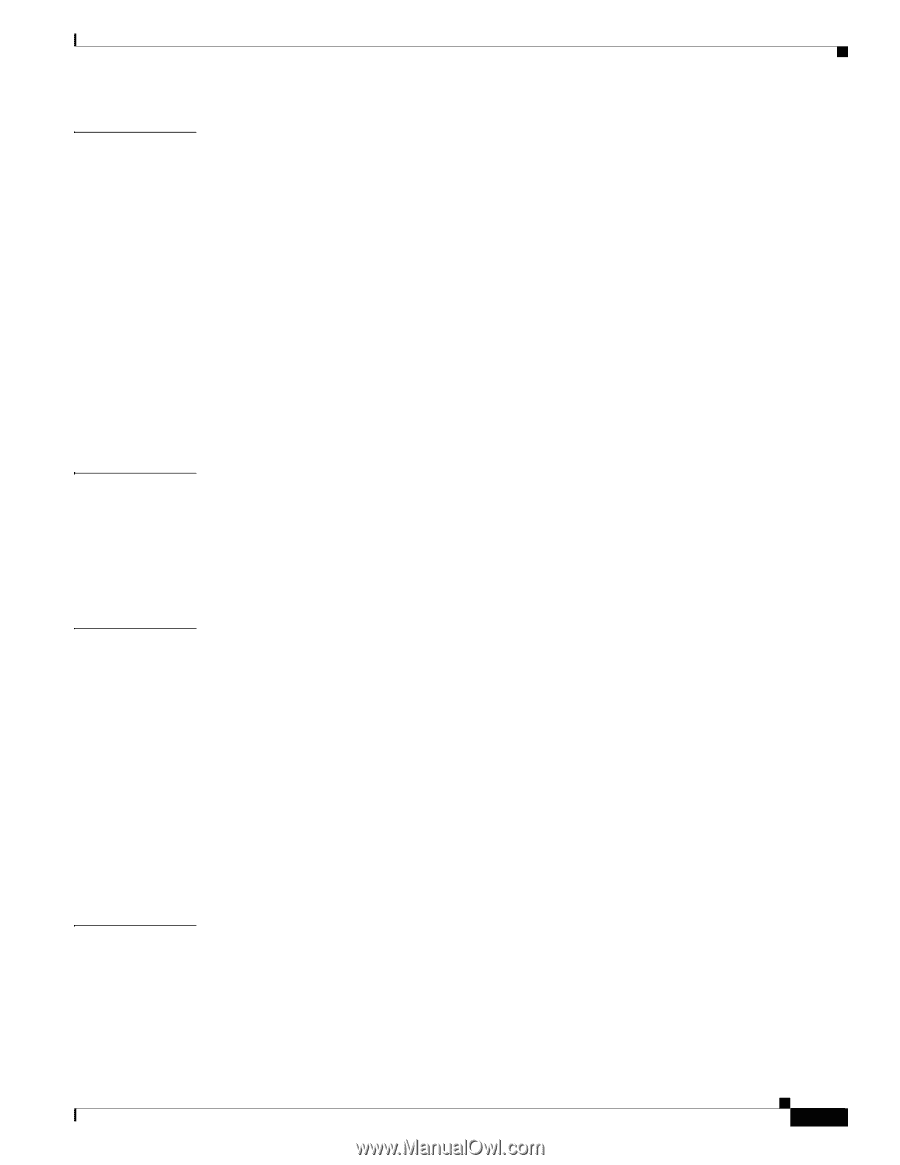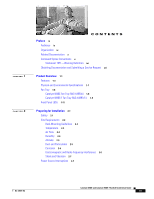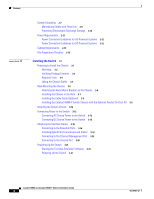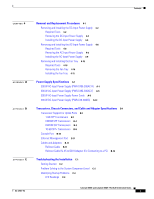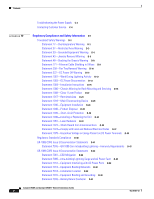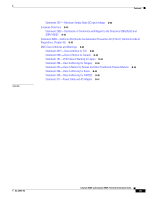Cisco 4948 Installation Guide - Page 5
Transceiver, Chassis Connectors, and Cable and Adapter Specifications - s catalyst
 |
UPC - 746320908878
View all Cisco 4948 manuals
Add to My Manuals
Save this manual to your list of manuals |
Page 5 highlights
Contents 4 C H A P T E R A A P P E N D I X B A P P E N D I X C A P P E N D I X Removal and Replacement Procedures 4-1 Removing and Installing the DC-Input Power Supply 4-2 Required Tools 4-2 Removing the DC-Input Power Supply 4-2 Installing the DC-Input Power Supply 4-5 Removing and Installing the AC-Input Power Supply 4-8 Required Tools 4-8 Removing the AC-Input Power Supply 4-8 Installing the AC-Input Power Supply 4-9 Removing and Installing the Fan Tray 4-10 Required Tools 4-10 Removing the Fan Tray 4-10 Installing the Fan Tray 4-11 Power Supply Specifications A-1 300 W AC-Input Power Supply (PWR-C49E-300AC-R) A-1 300 W AC-Input Power Supply (PWR-C49E-300AC-F) A-5 300 W AC-Input Power Supply Power Cords A-8 300 W DC-Input Power Supply (PWR-C49-300DC) A-12 Transceiver, Chassis Connectors, and Cable and Adapter Specifications B-1 Transceiver Support for Uplink Ports B-1 1-GB SFP Transceivers B-1 CWDM SFP Transceivers B-4 DWDM SFP Transceivers B-6 10-GB SFP+ Transceivers B-8 Console Port B-10 Ethernet Management Port B-11 Cables and Adapters B-11 Rollover Cable B-11 Rollover Cable RJ-45 to DB-9 Adapter (For Connecting to a PC) B-12 Troubleshooting the Installation C-1 Getting Started C-2 Problem Solving to the System Component Level C-2 Identifying Startup Problems C-2 LED Readings C-3 OL-21561-02 Catalyst 4948E and Catalyst 4948E-F Switch Installation Guide v