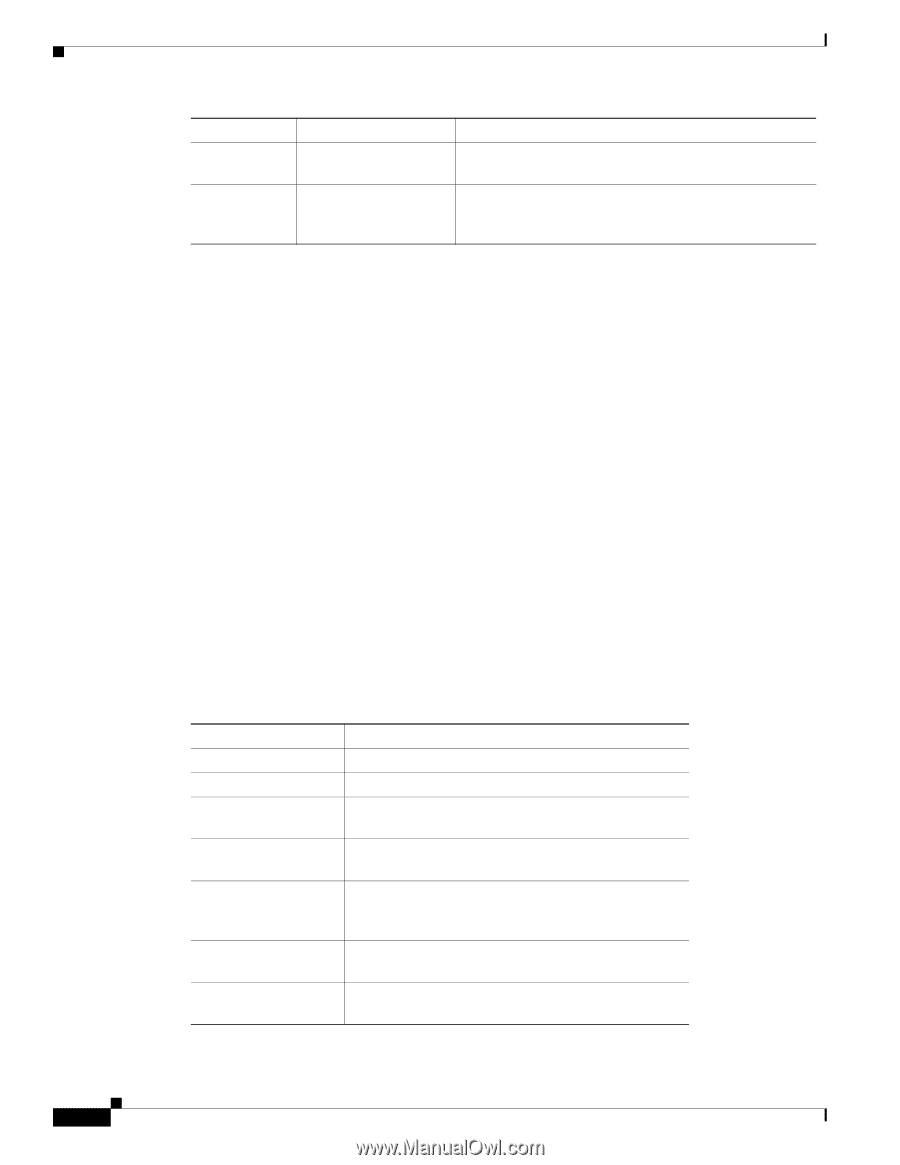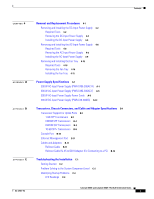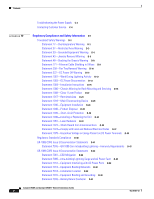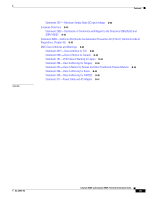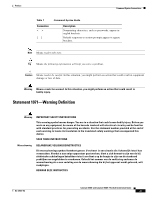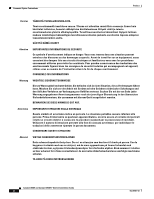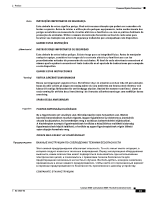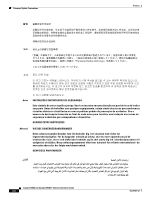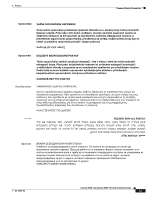Cisco 4948 Installation Guide - Page 10
Related Documentation, Command Syntax Conventions - configuration
 |
UPC - 746320908878
View all Cisco 4948 manuals
Add to My Manuals
Save this manual to your list of manuals |
Page 10 highlights
Related Documentation Preface Chapter Appendix C Appendix D Title Description Troubleshooting the Installation Provides some basic troubleshooting techniques for the Catalyst 4948E and Catalyst 4948E-F switches. Regulatory Compliance States compliance information for the Catalyst 4948E and Safety Information and Catalyst 4948E-F switches and provides multiple language translations for the warnings in this guide. Related Documentation The Catalyst 4900 series switches use software that also runs on the Catalyst 4500 series switches. Refer to the version of these documents appropriate for your software release: • Catalyst 4500 Series Switch Cisco IOS Software Configuration Guide http://www.cisco.com/en/US/products/hw/switches/ps4324/products_installation_and_configurati on_guides_list.html • Catalyst 4500 Series Switch Cisco IOS Command Reference http://www.cisco.com/en/US/products/hw/switches/ps4324/prod_command_reference_list.html • Catalyst 4500 Series Switch Cisco IOS System Message Guide http://www.cisco.com/en/US/products/hw/switches/ps4324/products_system_message_guides_list .html A specific release note for the Catalyst 4900 switches is available at: http://www.cisco.com/en/US/docs/switches/lan/catalyst4500/release/note/OL_9592.html Command Syntax Conventions Table 1 describes the syntax used with the commands in this document. Table 1 Command Syntax Guide Convention Description boldface Commands and keywords. italic Command input that is supplied by you. [ ] Keywords or arguments that appear within square brackets are optional. { x | x | x } A choice of keywords (represented by x) appears in braces separated by vertical bars. You must select one. ^ or Ctrl screen font Represent the key labeled Control. For example, when you read ^D or Ctrl-D, you should hold down the Control key while you press the D key. Terminal sessions and information the system displays are in screen font. boldface screen font Information you must enter is in boldface screen font. Catalyst 4948E and Catalyst 4948E-F Switch Installation Guide x OL-21561-02