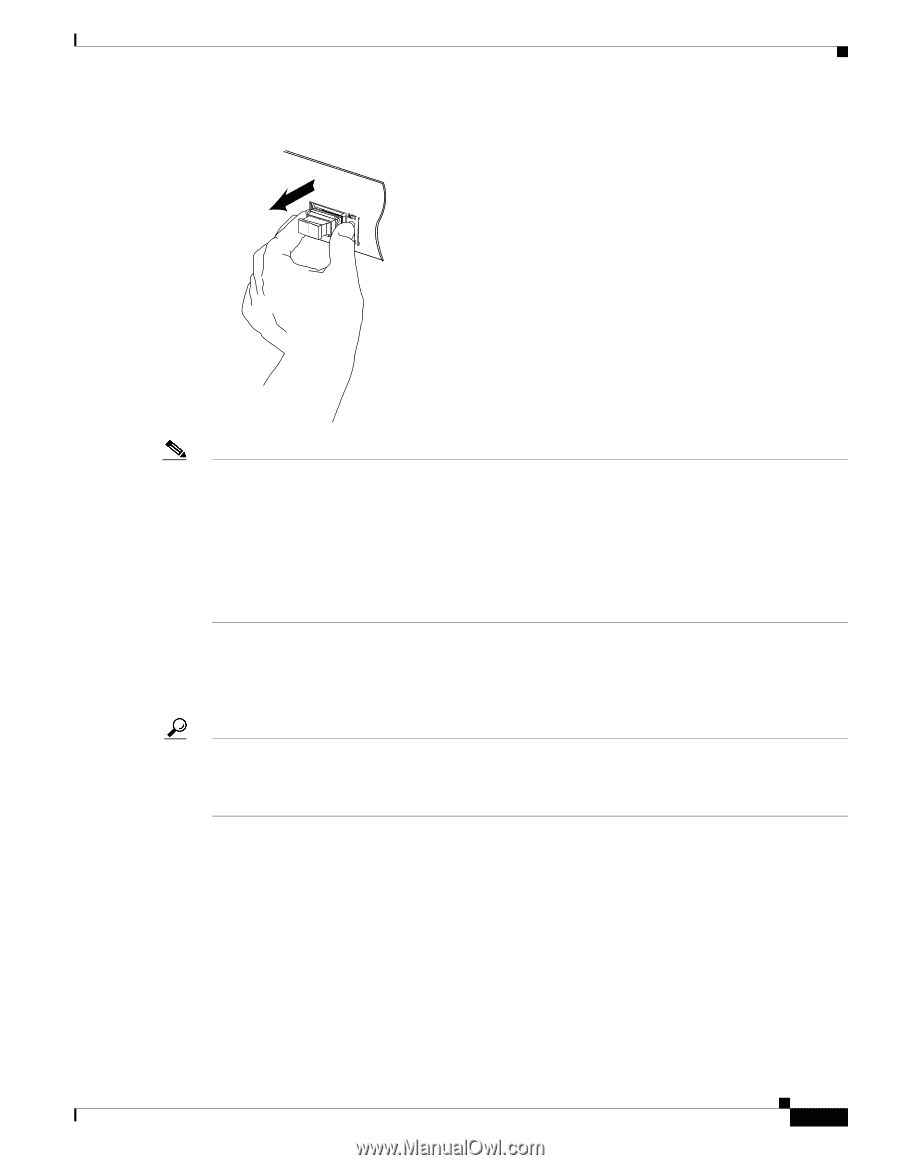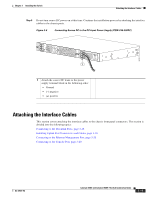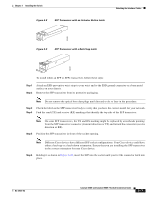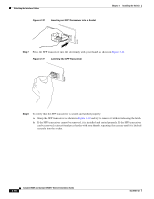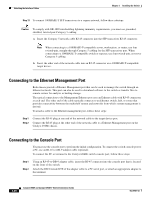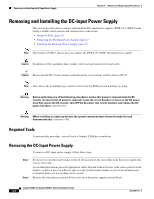Cisco 4948 Installation Guide - Page 61
Verifying the SFP Transceiver Installation, Step 9
 |
UPC - 746320908878
View all Cisco 4948 manuals
Add to My Manuals
Save this manual to your list of manuals |
Page 61 highlights
Chapter 3 Installing the Switch Figure 3-12 Verifying the SFP Transceiver Installation Attaching the Interface Cables 192383 Note For an optical SFP transceiver, before removing the dust plugs and making any optical connections, observe the following guidelines: • Always keep the protective dust plugs on the unplugged fiber-optic cable connectors and the transceiver optical bores until you are ready to make a connection. • Always inspect and clean the LC connector end-faces just before making any connections. See the Tip on this page for a pointer to a fiber-optic inspection and cleaning white paper. • Always grasp the LC connector housing to plug or unplug a fiber-optic cable. Step 9 Step 10 Remove the dust plugs from the network interface cable LC connectors. Save the dust plugs for future use. Inspect and clean the LC connector's fiber-optic end-faces. Tip For complete information on inspecting and cleaning fiber-optic connections, see the white-paper document at this URL: http://www.cisco.com/en/US/tech/tk482/tk876/technologies_white_paper09186a0080254eba.shtml Step 11 Remove the dust plugs from the SFP transceiver optical bores. Step 12 Immediately attach the network interface cable LC connector to the SFP transceiver. OL-21561-02 Catalyst 4948E and Catalyst 4948E-F Switch Installation Guide 3-19