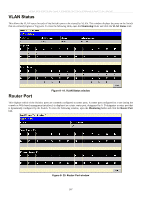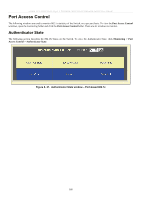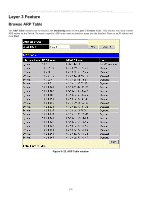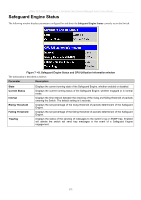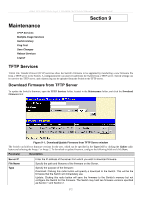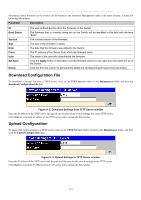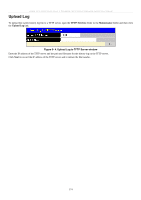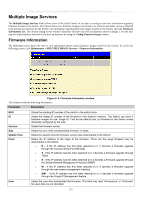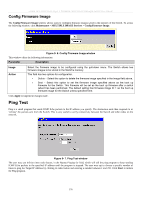D-Link DES-3526DC Product Manual - Page 185
Safeguard Engine Status
 |
View all D-Link DES-3526DC manuals
Add to My Manuals
Save this manual to your list of manuals |
Page 185 highlights
xStack DES-3500 Series Layer 2 Stackable Fast Ethernet Managed Switch User Manual Safeguard Engine Status The following window displays parameters configured for and about the Safeguard Engine Status currently set on the Switch. Figure 7- 43. Safeguard Engine Status and CPU Utilization Information window The information is described as follows: Parameter Description State Current Status Interval Rising Threshold Falling Threshold Trap/log Displays the current running state of the Safeguard Engine, whether enabled or disabled. Displays the current running status of the Safeguard Engine, whether engaged or in normal mode. Displays the time interval between the checking of the rising and falling threshold of packets entering the Switch. The default setting is 5 seconds. Displays the set percentage of the rising threshold of packets determinant of the Safeguard Engine. Displays the set percentage of the falling threshold of packets determinant of the Safeguard Engine. Displays the status of the sending of messages to the switch's log or SNMP trap. Enabled will denote the switch will send trap messages in the event of a Safeguard Engine engagement. 171