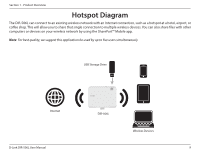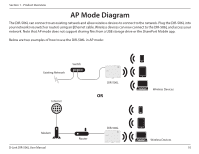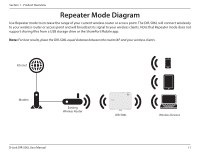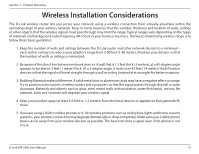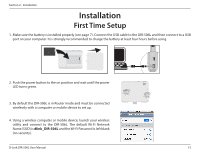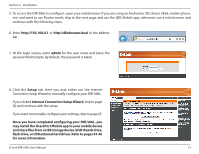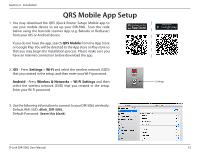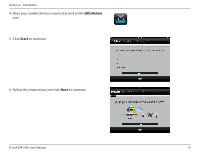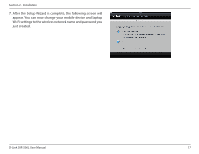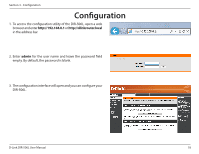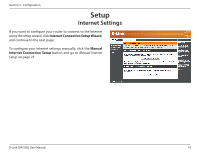D-Link DIR-506L SharePort Go User Manual - Page 18
and share files from a USB storage device USB thumb drive, flash drive - default password
 |
View all D-Link DIR-506L manuals
Add to My Manuals
Save this manual to your list of manuals |
Page 18 highlights
Section 2 - Installation 5. To access the DIR-506L to configure, open your web browser. If you are using an Android or iOS device (iPad, mobile phone, etc) and want to use Router mode, skip to the next page and use the QRS Mobile app, otherwise use a web browser and continue with the following steps. 6. Enter http://192.168.0.1 or http://dlinkrouter.local in the address bar. 7. At the login screen, enter admin for the user name and leave the password field empty. By default, the password is blank. 8. Click the Setup tab. Here you may either run the Internet Connection Setup Wizard or manually configure your DIR-506L. If you clicked Internet Connection Setup Wizard, skip to page 20 and continue with the setup. If you want to manually configure your settings, skip to page 25. Once you have completed configuring your DIR-506L, you may install the SharePort Mobile app to your mobile device and share files from a USB storage device (USB thumb drive, flash drive, or USB external hard drive). Refer to pages 43-46 for more information. D-Link DIR-506L User Manual 14