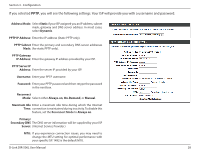D-Link DIR-506L SharePort Go User Manual - Page 35
MAC Address, D-Link DIR-506L User Manual - specifications
 |
View all D-Link DIR-506L manuals
Add to My Manuals
Save this manual to your list of manuals |
Page 35 highlights
Section 3 - Configuration MTU: If you experience connection issues, you may need to change the MTU setting for optimal performance with your specific ISP. 1492 is the default MTU. MAC Address: If your ISP requires you to enter a MAC address, enter it here. You can click the Clone Your PC's MAC Address button to copy your current computer's MAC address. D-Link DIR-506L User Manual 31

31
D-Link DIR-506L User Manual
Section 3 - Configuration
MTU:
MAC Address:
If you experience connection issues, you may need to
change the MTU setting for optimal performance with
your specific ISP. 1492 is the default MTU.
If your ISP requires you to enter a MAC address, enter it
here. You can click the
Clone Your PC’s MAC Address
button to copy your current computer’s MAC address.