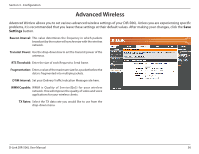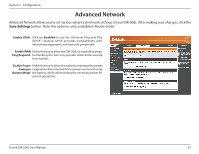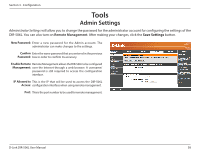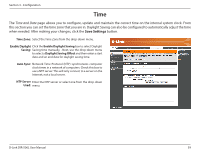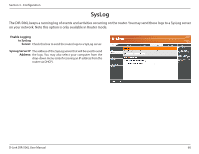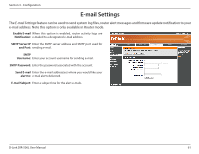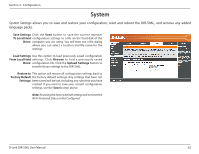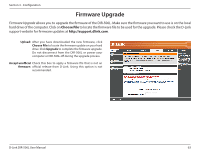D-Link DIR-506L SharePort Go User Manual - Page 62
Tools, Admin Settings
 |
View all D-Link DIR-506L manuals
Add to My Manuals
Save this manual to your list of manuals |
Page 62 highlights
Section 3 - Configuration Tools Admin Settings Administrator Settings will allow you to change the password for the administrator account for configuring the settings of the DIR-506L. You can also turn on Remote Management. After making your changes, click the Save Settings button. New Password: Enter a new password for the Admin account. The administrator can make changes to the settings. Confirm Enter the same password that you entered in the previous Password: box in order to confirm its accuracy. Enable Remote Remote Management allows the DIR-506L to be configured Management: over the Internet through a web browser. A username/ password is still required to access the configuration interface. IP Allowed to This is the IP that will be used to access the DIR-506L Access: configuration interface when using remote management. Port: This is the port number to be used for remote management. D-Link DIR-506L User Manual 58