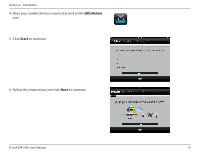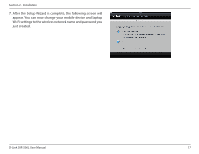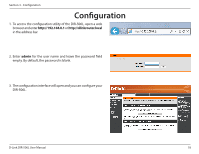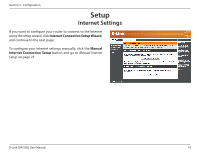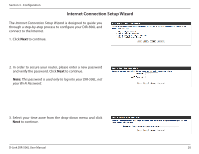D-Link DIR-506L SharePort Go User Manual - Page 25
DHCP Connection, Clone, Wi-Fi HotSpot - setup
 |
View all D-Link DIR-506L manuals
Add to My Manuals
Save this manual to your list of manuals |
Page 25 highlights
Section 3 - Configuration 4. Select your Internet connection type, then click the Next button and enter the related settings. Note: Most cable modem connections use DHCP and most DSL modem connections use PPPoE. If you are not sure which connection type you use or what settings to enter, contact your Internet service provider. If you are connecting to a wireless hotspot such as a hotel, select Wi-Fi HotSpot. If you selected DHCP Connection, you will see the following screen. If your ISP requires you to enter a MAC address and Host Name, fill them in here. You can click the Clone to copy your current computer's MAC address. Click Next to continue. Setup is complete. Your wireless network name and password will be displayed. It is recommended that you write this information down for future reference. Click Save to save your settings and automatically reboot the router. D-Link DIR-506L User Manual 21