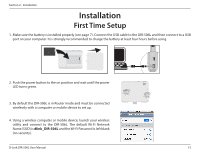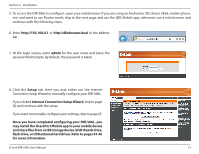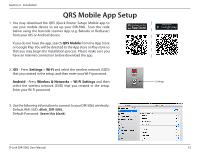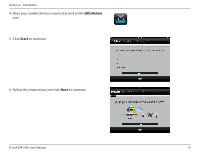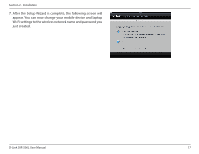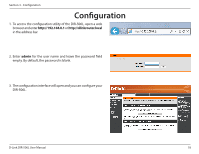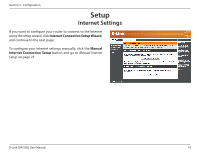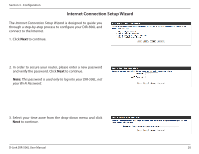D-Link DIR-506L SharePort Go User Manual - Page 22
Configuration - d link default password
 |
View all D-Link DIR-506L manuals
Add to My Manuals
Save this manual to your list of manuals |
Page 22 highlights
Section 3 - Configuration Configuration 1. To access the configuration utility of the DIR-506L, open a web browser and enter http://192.168.0.1 or http://dlinkrouter.local in the address bar. 2. Enter admin for the user name and leave the password field empty. By default, the password is blank. 3. The configuration interface will open and you can configure your DIR-506L. D-Link DIR-506L User Manual 18

18
D-Link DIR-506L User Manual
Section 3 - Configuration
Configuration
2. Enter
admin
for the user name and leave the password field
empty. By default, the password is blank.
1. To access the configuration utility of the DIR-506L, open a web
browser and enter
or
http://dlinkrouter.local
in the address bar.
3. The configuration interface will open and you can configure your
DIR-506L.