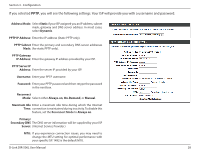D-Link DIR-506L SharePort Go User Manual - Page 30
Dynamic IP DHCP, If you selected, you will see the following settings. - default settings
 |
View all D-Link DIR-506L manuals
Add to My Manuals
Save this manual to your list of manuals |
Page 30 highlights
Section 3 - Configuration If you selected Dynamic IP (DHCP), you will see the following settings. Host Name: Entering a host name is optional but may be required by some ISPs. Leave this blank if you are not sure. Use Unicasting: Check the box if you are having problems obtaining an IP address from your ISP. Primary/ Enter the Primary and secondary DNS server IP addresses Secondary DNS assigned by your ISP. These addresses are usually obtained Server: automatically from your ISP. Leave this setting at 0.0.0.0 if you did not specifically receive these from your ISP. MTU: If you experience connection issues, you may need to change the MTU setting for optimal performance with your specific ISP. 1492 is the default MTU. MAC Address: If your ISP requires you to enter a MAC address, enter it here. You can click the Clone Your PC's MAC Address button to copy your current computer's MAC address. D-Link DIR-506L User Manual 26