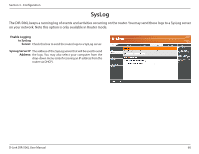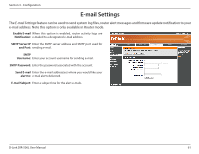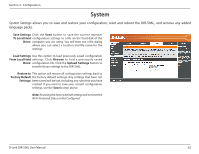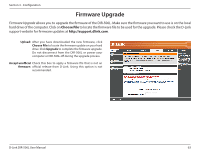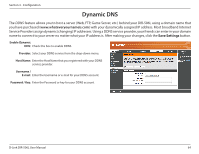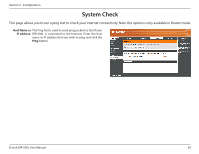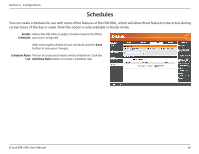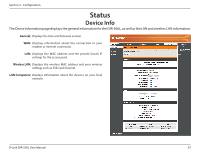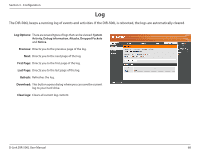D-Link DIR-506L SharePort Go User Manual - Page 69
System Check - test
 |
View all D-Link DIR-506L manuals
Add to My Manuals
Save this manual to your list of manuals |
Page 69 highlights
Section 3 - Configuration System Check This page allows you to run a ping test to check your Internet connectivity. Note this option is only available in Router mode. Host Name or The Ping Test is used to send ping packets to test if your IP address: DIR-506L is connected to the Internet. Enter the host name or IP address that you wish to ping and click the Ping button. D-Link DIR-506L User Manual 65

65
D-Link DIR-506L User Manual
Section 3 - Configuration
The Ping Test is used to send ping packets to test if your
DIR-506L is connected to the Internet. Enter the host
name or IP address that you wish to ping and click the
Ping
button.
System Check
Host Name or
IP address:
This page allows you to run a ping test to check your Internet connectivity. Note this option is only available in Router mode.