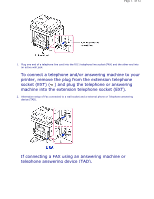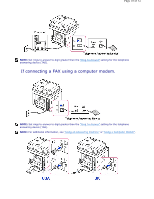Dell 2335dn User Guide - Page 13
Loading Paper - fax
 |
UPC - 884116001898
View all Dell 2335dn manuals
Add to My Manuals
Save this manual to your list of manuals |
Page 13 highlights
Page 13 of 52 3. Holding the toner cartridge by the handle, slide it into the printer until it locks firmly into place. 4. Close the front cover. Loading Paper Load up to 250 sheets of plain paper (75 g/m2, 20lb) in the paper tray. NOTE: Set the paper type and size after loading paper into the paper tray. See "Setting the Paper Type" and "Setting the Paper Size" for the paper used in copying and faxing, or "Paper Tab" for Computer printing. Load the paper: 1. Pull the paper tray out of the printer.
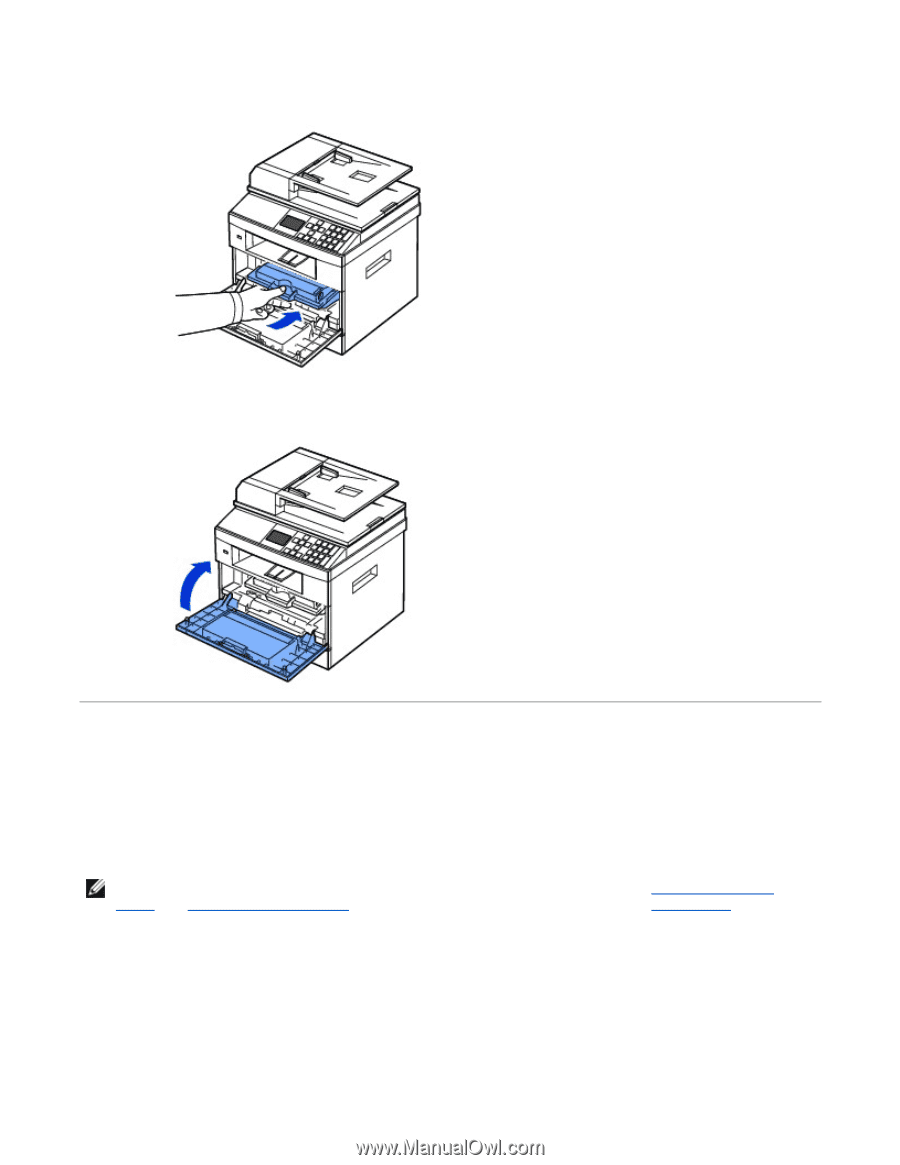
3.
Holding the toner cartridge by the handle, slide it into the printer until it locks firmly into place.
4.
Close the front cover.
Loading Paper
Load up to 250 sheets of plain paper (75 g/m
2
, 20lb) in the
paper tray.
Load the paper:
1.
Pull the paper tray out of the printer.
NOTE:
Set the paper type and size after loading paper into the paper tray. See
"Setting the Paper
Type"
and
"Setting the Paper Size"
for the paper used in copying and faxing, or
"Paper Tab"
for
Computer printing.
Page 13 of 52