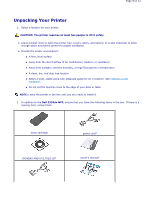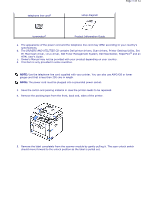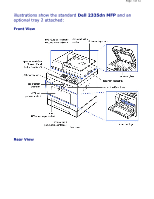Dell 2335dn User Guide - Page 9
Fax Keys, Understanding the Status LED
 |
UPC - 884116001898
View all Dell 2335dn manuals
Add to My Manuals
Save this manual to your list of manuals |
Page 9 highlights
Page 9 of 52 Confirm the selection on the display. Return to the upper menu. Stop an operation at any time, or return to main menu. Start a job. Fax Keys Press: To: Dial/Enter number or enter alphanumeric characters. Store frequently used fax numbers in memory or search for stored fax numbers or email addresses. It also allows you to print a Phonebook list. Insert a pause into a fax number in edit mode. Understanding the Status LED When the problem occurs, the Status LED indicates the machine's condition by the light color of it's action. Status Description Off z The machine is off-line. z The machine is in power save mode. When data is received, or any button is pressed, it switches to on-line automatically. Green Blinking The machine is warming up or ready to receive the data. On The machine is on-line and can be used.