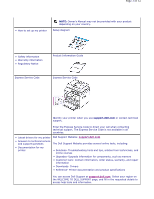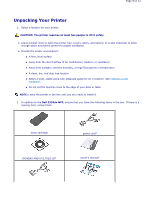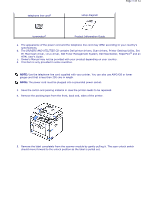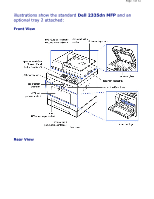Dell 2335dn User Guide - Page 4
Unpacking Your Printer - mfp
 |
UPC - 884116001898
View all Dell 2335dn manuals
Add to My Manuals
Save this manual to your list of manuals |
Page 4 highlights
Page 4 of 52 Unpacking Your Printer 1. Select a location for your printer. CAUTION: The printer requires at least two people to lift it safely. z Leave enough room to open the printer tray, covers, doors, and options. It is also important to allow enough space around the printer for proper ventilation. z Provide the proper environment: z A firm, level surface z Away from the direct airflow of air conditioners, heaters, or ventilators z Away from sunlight, extreme humidity, or high fluctuations in temperature z A clean, dry, and dust free location z Select a level, stable place with adequate space for air circulation. See "Setting up the hardware". z Do not set the machine close to the edge of your desk or table. NOTE: Leave the printer in the box until you are ready to install it. 2. In addition to the Dell 2335dn MFP, ensure that you have the following items in the box. If there is a missing item, contact Dell: toner cartridge DRIVERS AND UTILITIES CDb power corda owner's manualc