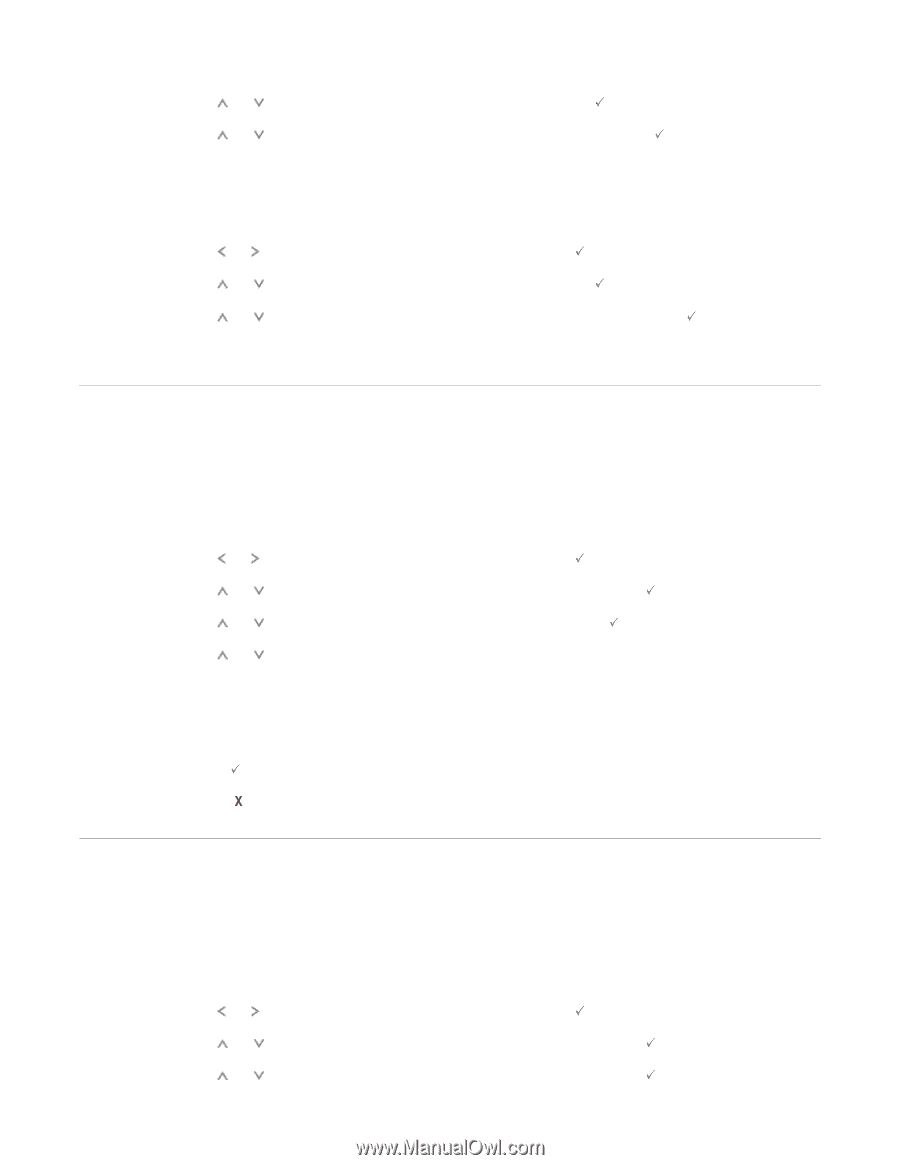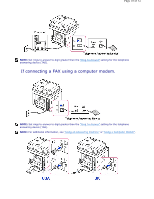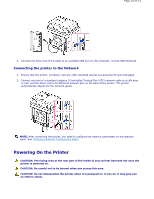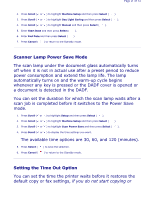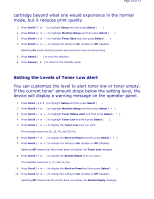Dell 2335dn User Guide - Page 23
Changing the Display Language, Selecting Country
 |
UPC - 884116001898
View all Dell 2335dn manuals
Add to My Manuals
Save this manual to your list of manuals |
Page 23 highlights
Page 23 of 52 2. Press Scroll ( or ) to highlight Reports and then press Select ( ). 3. Press Scroll ( or ) to highlight Printer Settings and then press Select ( ). 4. The Printer Settings page prints out. Printing the Op-panel Menu setting 1. Press Scroll ( or ) to highlight Setup and then press Select ( ). 2. Press Scroll ( or ) to highlight Reports and then press Select ( ). 3. Press Scroll ( or ) to highlight Op-panel Menu Tree and then press Select ( ). 4. The Op-panel menu page prints out. Changing the Display Language To change the displayed language that the operator panel displays, follow these steps: 1. Press Scroll ( or ) to highlight Setup and then press Select ( ). 2. Press Scroll ( or ) to highlight Machine Setup and then press Select ( ). 3. Press Scroll ( or ) to highlight Language and then press Select ( ). 4. Press Scroll ( or ) to display the language you want. The available languages are English, French, German, Italian, Spanish, and Dutch. 5. Press Select ( 6. Press Cancel ( ) to save the selection. ) to return to the Standby mode. Selecting Country To change the country that appears on the operator panel, follow these steps: 1. Press Scroll ( or ) to highlight Setup and then press Select ( ). 2. Press Scroll ( or ) to highlight Machine Setup and then press Select ( ). 3. Press Scroll ( or ) to highlight Select Country and then press Select ( ).