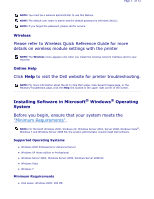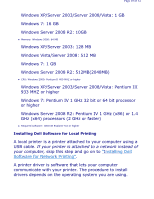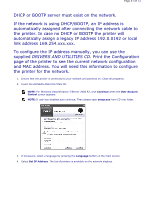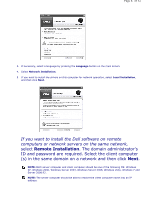Dell 2335dn User Guide - Page 40
Custom Installation - windows 7
 |
UPC - 884116001898
View all Dell 2335dn manuals
Add to My Manuals
Save this manual to your list of manuals |
Page 40 highlights
Page 40 of 52 If you select Custom Installation, select the components to be installed. You can also change the destination folder. Click Next. NOTE: If your printer is not connected to the computer, the following printer not founder windows will appear. 6. When the installation is complete, you may print a test page. Click Finish to complete the installation and close the wizard. You are now ready to print. Network Installation Assigning an IP Address Before using the printer on the network, you must set an IP address, subnet mask, and gateway for the printer. If you want DHCP or BOOTP to automatically set the IP address, a
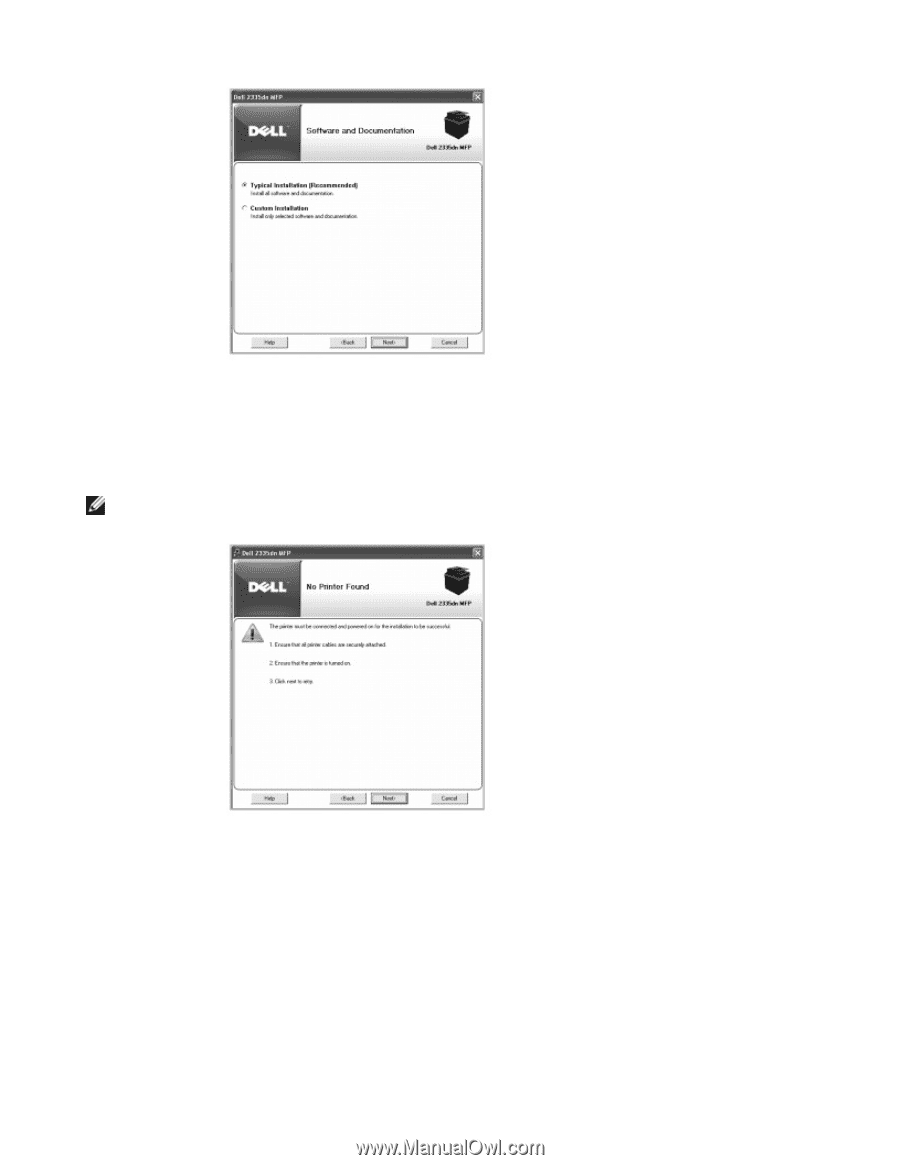
If you select
Custom Installation
, select the components
to be installed. You can also change the destination folder.
Click
Next
.
6.
When the installation is complete, you may print a test page. Click
Finish
to complete the installation
and close the wizard. You are now ready to print.
Network Installation
Assigning an IP Address
Before using the printer on the network, you must set an IP
NOTE:
If your printer is not connected to the computer, the following printer not founder windows will
appear.
address, subnet mask, and gateway for the printer.
If you
want DHCP or BOOTP to automatically set the IP address
, a
Page 40 of 52