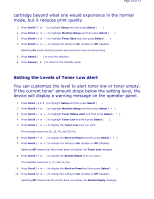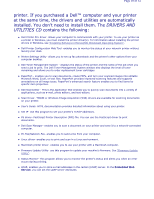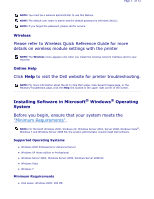Dell 2335dn User Guide - Page 32
and update the print server firmware. - wireless
 |
UPC - 884116001898
View all Dell 2335dn manuals
Add to My Manuals
Save this manual to your list of manuals |
Page 32 highlights
Page 32 of 52 Printer Status Get immediate feedback on printer supply status. When the toner is running low, click the toner supplies link on the first screen to order additional toner cartridges. Printer Settings Change the printer settings, view the printer settings status, and update the print server firmware. NOTE: Configuration Menu blocks the user from altering the operator panel setting unless the correct password is entered. Available Options for Administrator Administrator can enable or disable services and I/O ports as the following items: z COPY service z FAX service z SCAN service z USB Port z USB Host z Ethernet z Wireless Radio
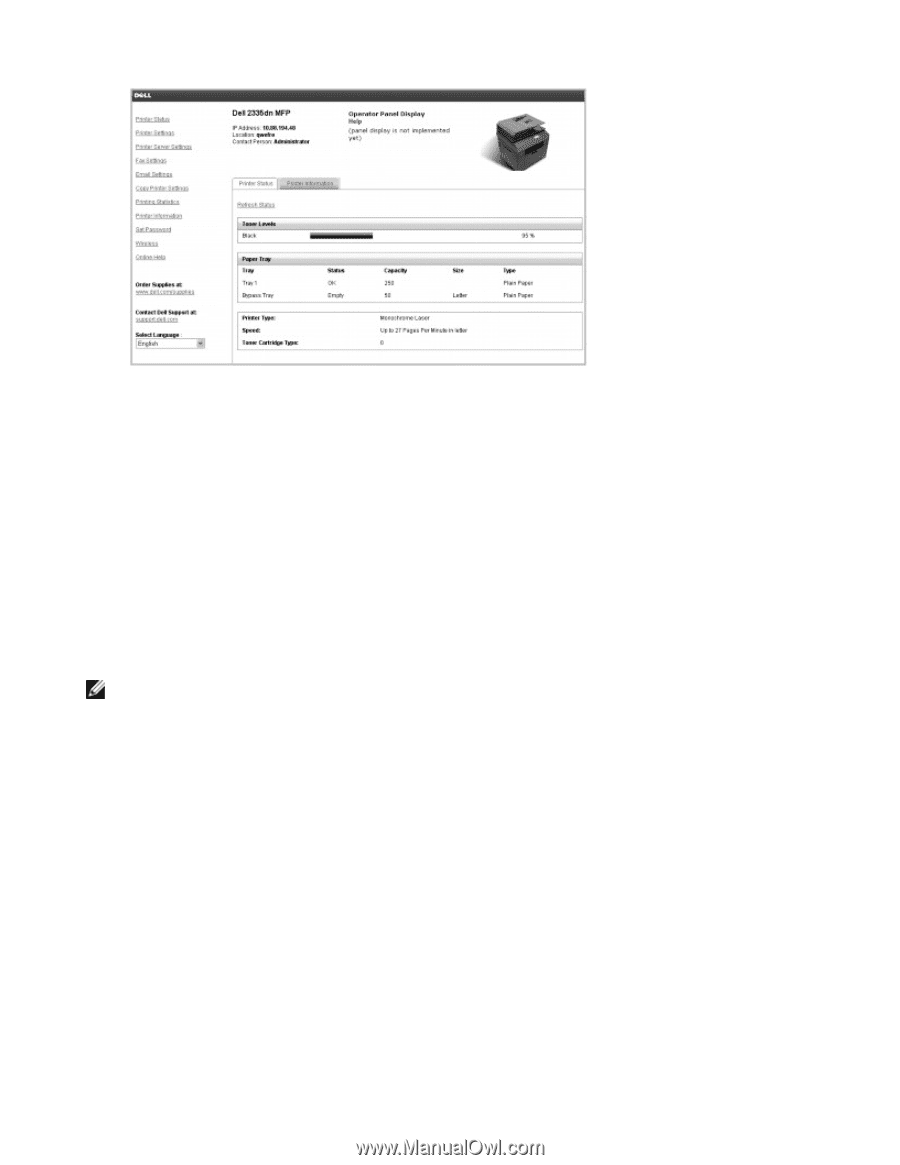
Printer Status
Get immediate feedback on printer supply status. When the
toner is running low, click the toner supplies link on the first
screen to order additional toner cartridges.
Printer Settings
Change the printer settings, view the printer settings status,
and update the print server firmware.
Available Options for Administrator
Administrator can enable or disable services and I/O ports as
the following items:
z
COPY service
z
FAX service
z
SCAN service
z
USB Port
z
USB Host
z
Ethernet
z
Wireless Radio
NOTE: Configuration Menu
blocks the user from altering the operator panel setting unless the correct
password is entered.
Page 32 of 52