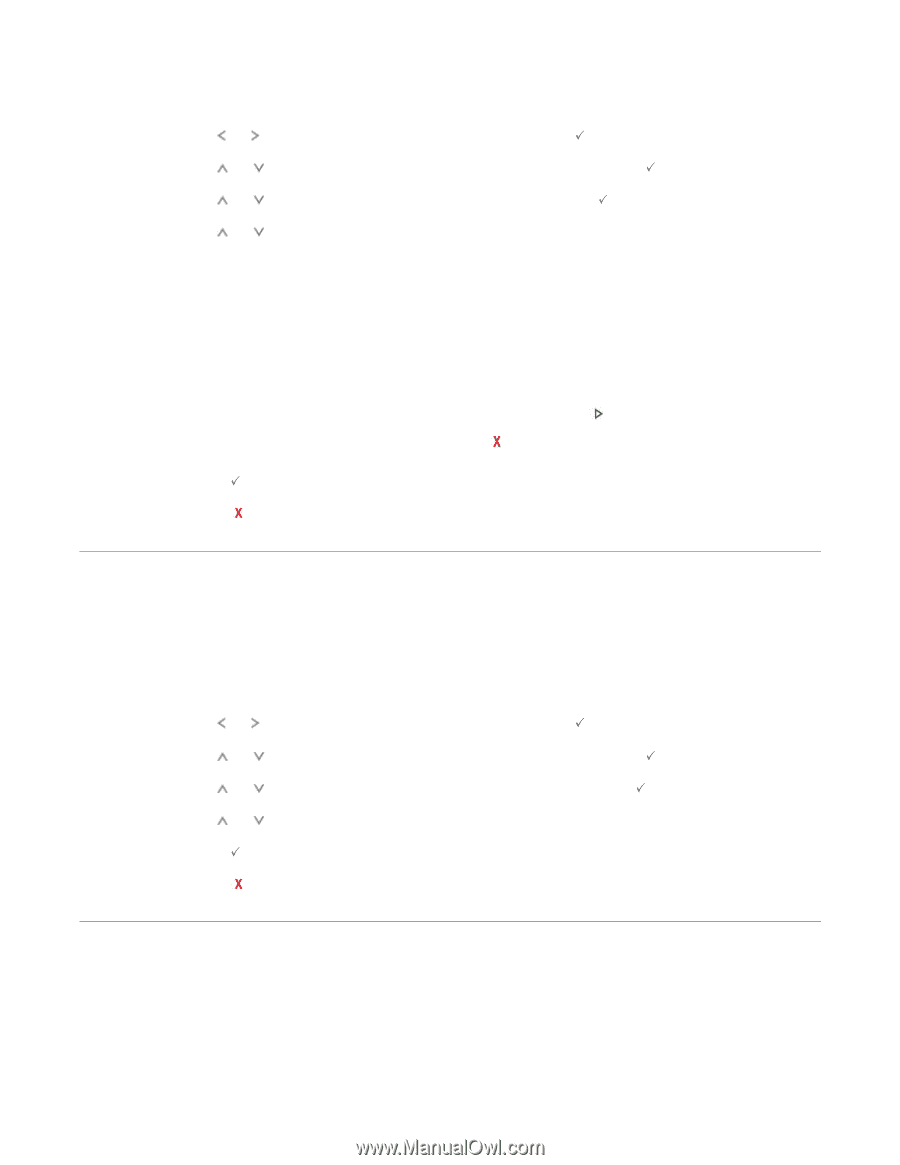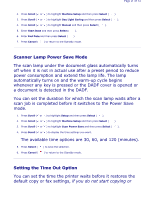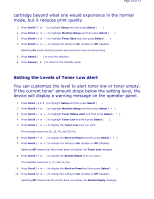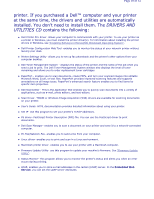Dell 2335dn User Guide - Page 27
Start, Cancel, Setting the Default Mode, Setting the Toner Save Mode
 |
UPC - 884116001898
View all Dell 2335dn manuals
Add to My Manuals
Save this manual to your list of manuals |
Page 27 highlights
Page 27 of 52 faxing after changing the settings on the operator panel. 1. Press Scroll ( or ) to highlight Setup and then press Select ( ). 2. Press Scroll ( or ) to highlight Machine Setup and then press Select ( ). 3. Press Scroll ( or ) to highlight Timeout and then press Select ( ). 4. Press Scroll ( or ) to display the timeout value you want. The available time options are 15, 30, 60 and 180 (seconds). You can select from 15, 30, 60 and 180 (seconds). Selecting Off means that the printer does not restore the default settings until you press Start ( ) to begin copying or faxing, or Cancel ( ) to cancel. 5. Press Select ( 6. Press Cancel ( ) to save the selection. ) to return to the Standby mode. Setting the Default Mode Your machine is preset to Fax mode. You can switch this default mode to Copy mode or Scan mode. 1. Press Scroll ( or ) to highlight Setup and then press Select ( ). 2. Press Scroll ( or ) to highlight Machine Setup and then press Select ( ). 3. Press Scroll ( or ) to highlight Default Mode and then press Select ( ). 4. Press Scroll ( or ) to display the mode you want. 5. Press Select ( ) to save the selection. 6. Press Cancel ( ) to return to the Standby mode. Setting the Toner Save Mode Toner Save mode allows your machine to use less toner on each page. Activating this mode extends the life of the toner