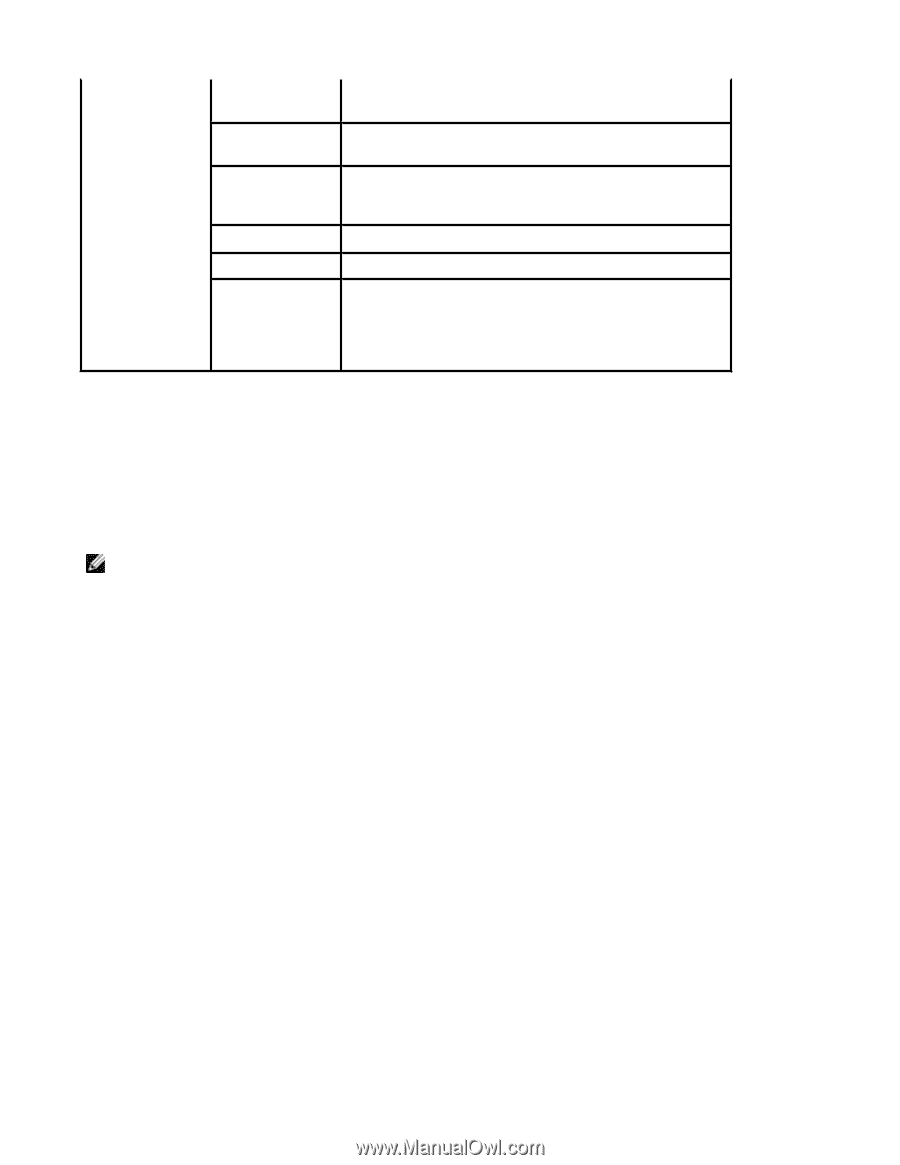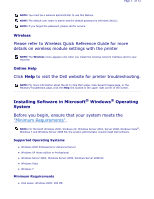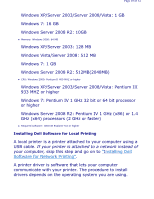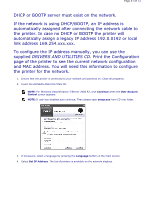Dell 2335dn User Guide - Page 36
Dell Printer Configuration Web Tool, Embedded Web, Service, Embedded Web Service
 |
UPC - 884116001898
View all Dell 2335dn manuals
Add to My Manuals
Save this manual to your list of manuals |
Page 36 highlights
Page 36 of 52 and at symbols (@) can be used. If specifying more than one address, separate them using commas. Password Specifies the LDAP account password up to 31 alphanumeric characters. Maximum Number of Search Results '0' means that the number of LDAP search results does not have limit. It shall be 5 ~ 100 entries. Search Timeout Sets the timeout period from 5 to 100 seconds. LDAP Referral Check if it is necessary. Search Name Order z Choose Common Name if user id has "cn=" form. z Choose Email Address if user id has "mail=" form. z Choose Surname Given Name otherwise. Copy Printer Settings Quickly clone the printer's settings to another printer or printers on the network just by typing each printer's IP address. NOTE: You must be a network administrator to use this feature. Printing Statistics Keep track of printing trends, such as paper usage and the types of jobs being printed. Set Password Dell Printer Configuration Web Tool (Embedded Web Service) can be locked by setting password. When any of the printer settings are changed using this tool, it will prompt for User name and Password. Locking Operator Panel: This feature is enabled using Embedded Web Service and locks the user from altering the operator panel setting unless password is specified.