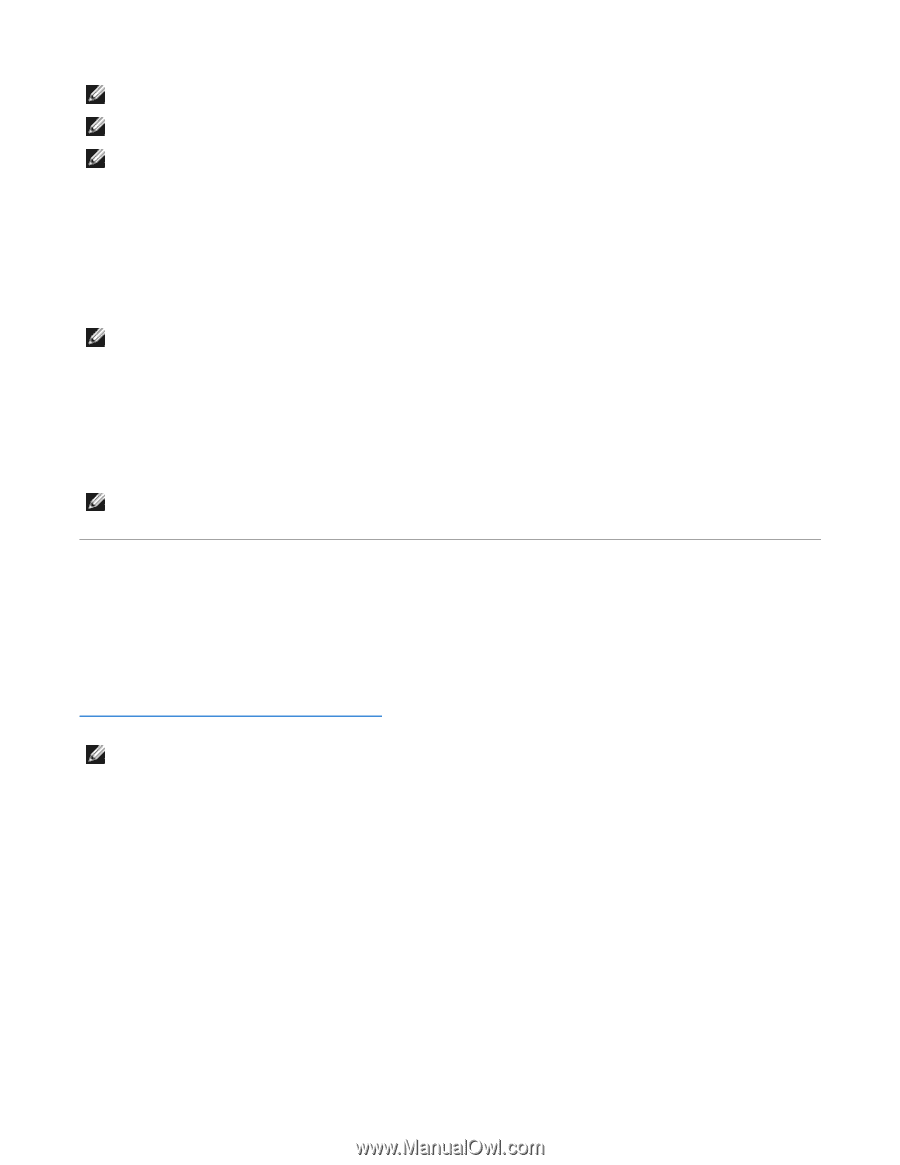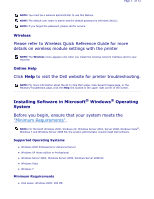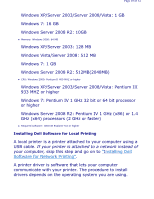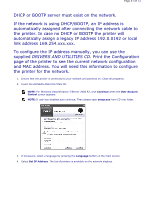Dell 2335dn User Guide - Page 37
Installing Software in Microsoft, Windows, Operating, System - user guide
 |
UPC - 884116001898
View all Dell 2335dn manuals
Add to My Manuals
Save this manual to your list of manuals |
Page 37 highlights
Page 37 of 52 NOTE: You must be a network administrator to use this feature. NOTE: The default user name is admin and the default password is left blank (NULL). NOTE: If you forget the password, please call for service. Wireless Please refer to Wireless Quick Reference Guide for more details on wireless module settings with the printer NOTE: The Wireless menu appears only when you install the wireless network interface card to your machine. Online Help Click Help to visit the Dell website for printer troubleshooting. NOTE: For more information about the All-In-One Main page, View Saved Images page, or the Maintain/Troubleshoot page, click the Help link located in the upper right corner of the screen. Installing Software in Microsoft® Windows® Operating System Before you begin, ensure that your system meets the "Minimum Requirements". NOTE: For Microsoft Windows 2000, Windows XP, Windows Server 2003, Server 2008, Windows Vista®, Windows 7 and Windows Server 2008 R2, the system administrator should install Dell software. Supported Operating Systems z Windows 2000 Professional or Advanced Server z Windows XP Home edition or Professional z Windows Server 2003, Windows Server 2008, Windows Server 2008 R2 z Windows Vista z Windows 7 Minimum Requirements z Disk space: Windows 2000: 300 MB