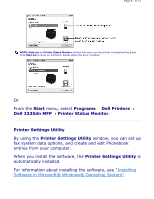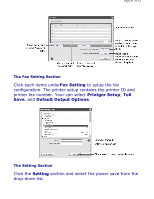Dell 2335dn User Guide - Page 50
Store PCL Font - duplex
 |
UPC - 884116001898
View all Dell 2335dn manuals
Add to My Manuals
Save this manual to your list of manuals |
Page 50 highlights
Page 50 of 52 Your can select Power Save and Emulation Type. The Layout Section Click the Layout section and select the orientation from the drop-down list. Your can select Orientation, Duplex, and Duplex Margin. The Paper Option Section Click the Paper Option section and select the basic paper handling specifications from the drop-down list. Your can select Copies, Paper Size, Paper Type, Paper Source, and Tray Linking. The Graphic Section Click the Graphic section and select the degree of darkness from the drop-down list. Your can select Darkness. The Emulation Section Click the Emulation section and select the emulation from the drop-down list. Also you can add additional fonts. Your can select Emulation Setting. If you want additional PCL or PS font, select Store PCL Font and Macro in Emulation Setting. The Network(IPv4) Section Click the Network(IPv4) section and select the network environment from the drop-down list.