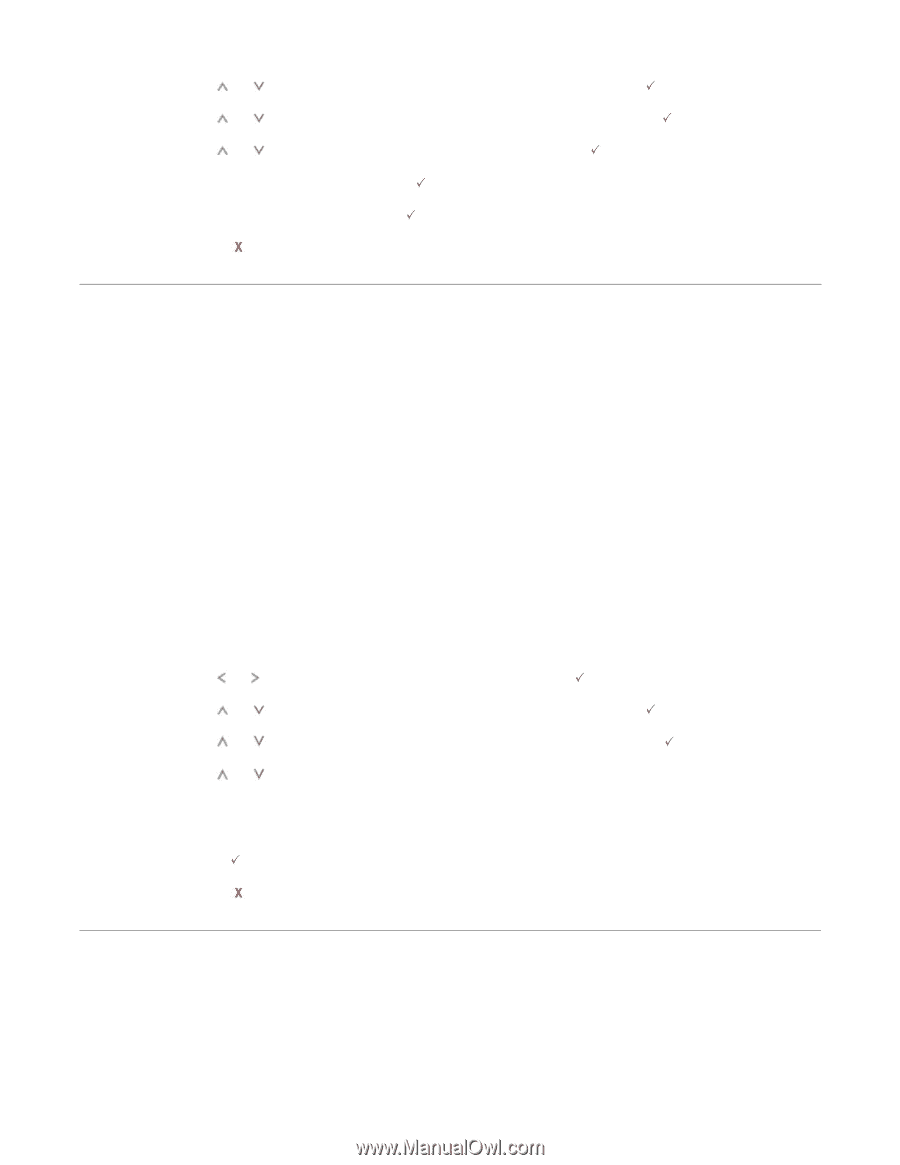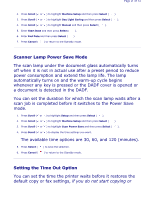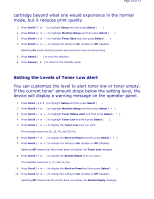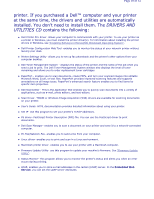Dell 2335dn User Guide - Page 26
Scanner Lamp Power Save Mode, Setting the Time Out Option - manual
 |
UPC - 884116001898
View all Dell 2335dn manuals
Add to My Manuals
Save this manual to your list of manuals |
Page 26 highlights
Page 26 of 52 2. Press Scroll ( or ) to highlight Machine Setup and then press Select ( ). 3. Press Scroll ( or ) to highlight Day Light Saving and then press Select ( ). 4. Press Scroll ( or ) to highlight Manual and then press Select ( ). 5. Enter Start Date and then press Select ( ). 6. Enter End Date and then press Select ( ). 7. Press Cancel ( ) to return to the Standby mode. Scanner Lamp Power Save Mode The scan lamp under the document glass automatically turns off when it is not in actual use after a preset period to reduce power consumption and extend the lamp life. The lamp automatically turns on and the warm-up cycle begins whenever any key is pressed or the DADF cover is opened or a document is detected in the DADF. You can set the duration for which the scan lamp waits after a scan job is completed before it switches to the Power Save mode. 1. Press Scroll ( or ) to highlight Setup and then press Select ( ). 2. Press Scroll ( or ) to highlight Machine Setup and then press Select ( ). 3. Press Scroll ( or ) to highlight Scan Power Save and then press Select ( ). 4. Press Scroll ( or ) to display the time settings you want. The available time options are 30, 60, and 120 (minutes). 5. Press Select ( 6. Press Cancel ( ) to save the selection. ) to return to the Standby mode. Setting the Time Out Option You can set the time the printer waits before it restores the default copy or fax settings, if you do not start copying or