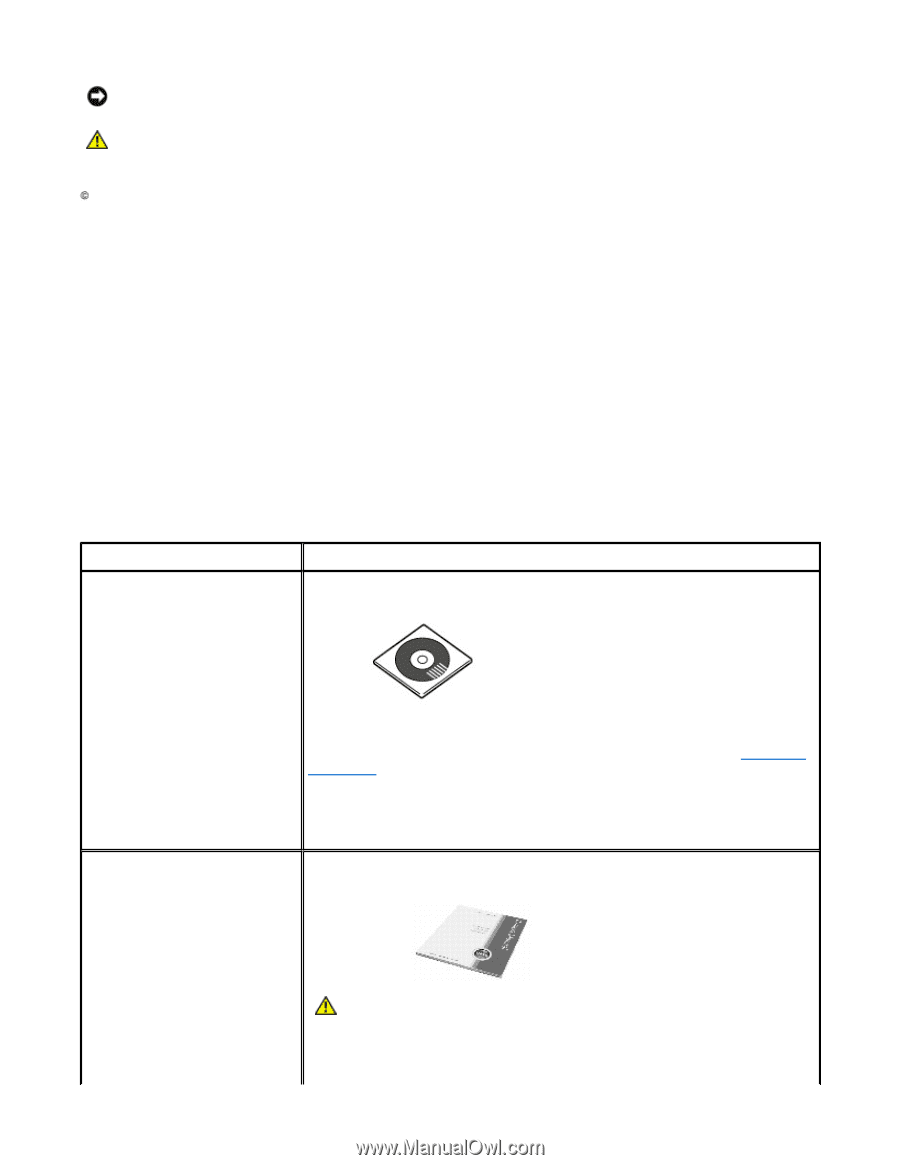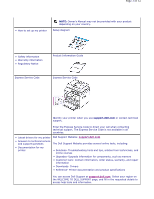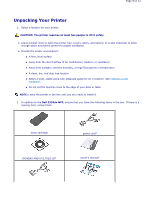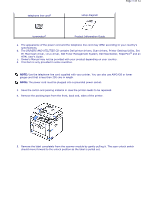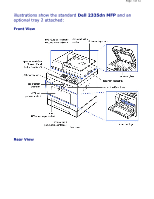Dell 2335dn User Guide - Page 2
Finding Information - printer
 |
UPC - 884116001898
View all Dell 2335dn manuals
Add to My Manuals
Save this manual to your list of manuals |
Page 2 highlights
Page 2 of 52 NOTICE: A NOTICE indicates either potential damage to hardware or loss of data and tells you how to avoid the problem. CAUTION: A CAUTION indicates a potential for property damage, personal injury, or death. Information in this document is subject to change without notice. 2008-2010 Dell Inc. All rights reserved. Reproduction of these materials in any manner whatsoever without the written permission of Dell Inc.is strictly forbidden. Trademarks used in this text: Dell and DELL logo are trademarks of Dell Inc.; Microsoft and Windows are registered trademarks of Microsoft Corporation. PaperPort is a registered trademark of ScanSoft, Inc. Adobe® and PhotoShop® are registered trademarks of Adobe Systems Incorporated. Other trademarks and trade names may be used in this document to refer to the entities claiming the marks and names of their products. Dell Inc. disclaims any proprietary interest in trademarks and trade names other than its own. Finding Information What Are You Looking For? Find It Here • Drivers for my printer • My User's Guide DRIVERS AND UTILITIES CD • How to use my printer You can use the DRIVERS AND UTILITIES CD to install, uninstall, reinstall drivers and utilities or access your User's Guide. For details, see "Software Overview". Readme files may be included on your DRIVERS AND UTILITIES CD to provide last-minute updates about technical changes to your printer or advanced technical reference material for experienced users or technicians. Owner's manual CAUTION: Read and follow all safety instructions in your Product Information Guide prior to setting up and operating your printer.