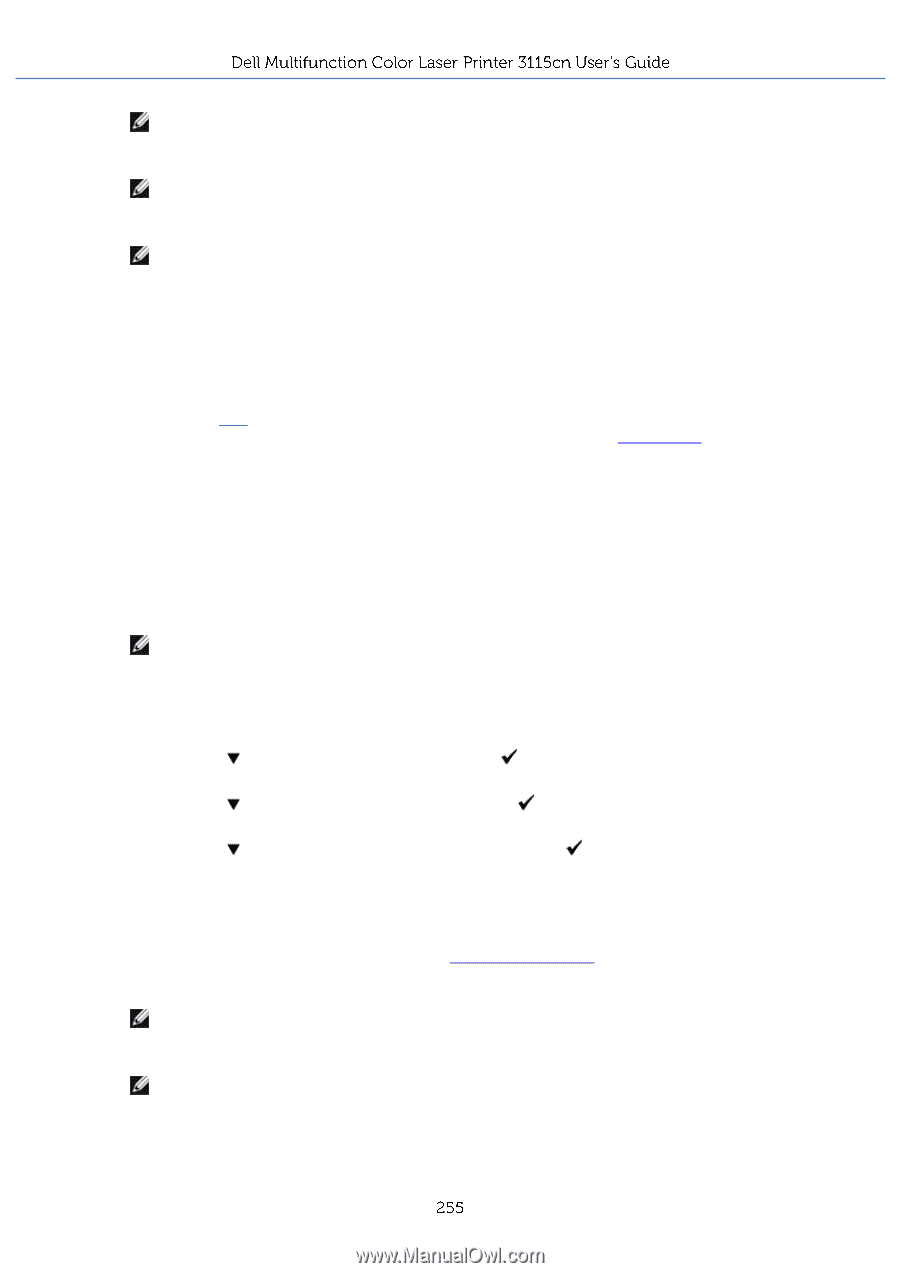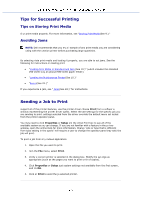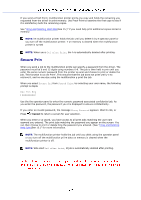Dell 3115 Color Laser User Guide - Page 256
Printing and Deleting Held Jobs, rinting Held and Proof Print Jobs, Store Print, Proof Print, Proof
 |
View all Dell 3115 Color Laser manuals
Add to My Manuals
Save this manual to your list of manuals |
Page 256 highlights
NOTE: Print and Hold functions requir imum of 384 MB available print memory. Also, you need to confi RAM disk settings on both the operator panel and the printer d NOTE: Depending on the documents, may be too big for the available memory. In this case, an erro s. NOT If a document name is not assigned to your print job print driver, the job's name will be identified using the PC's d date of submission to distinguish it from other jobs you ha d under your name. Printing and Deleting Held Jobs Once held jobs are stored in print m ou can use the printer operator panel to specify what you want with one or more of the jobs. You can select either Secure Print and Proof Print from " rint(See 13.)". Then, you select your user name from a list. lect Secure Print, y type the password you specified in the driver when you sent th See "Secure Print(See 15.)" for ormation. From either the rint or Proof Print menu items, you have three choices: Del after Print rint and Save Delete NOTE: To job to print as Secure Printing or Proof Printing, select Secu ting or Proof Printing in Job Type in the Paper/Output tab of th rties dialog box. rinting Held and Proof Print Jobs 1. Press until >SETUP appears, and then press . 2. Press until >Reports appears, and then press . 3. Press until >Stored Docume appears, and then press . Store Print If you send a Store Print job, the multifunction printer t print the job immediately, but stores the job in memory so print the job later. See "Print leting Held Jobs(See 15.)" for more information. NOTE: The multifunction printer holds the job until you delete g the operator panel or you turn off the multifunction print NOTE: When you select Del after Prin, the held job is automatically deleted after printin Proof Print