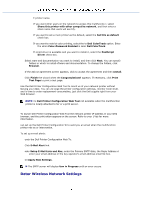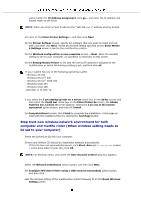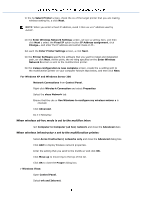Dell 3115 Color Laser User Guide - Page 394
Network and Sharing Center
 |
View all Dell 3115 Color Laser manuals
Add to My Manuals
Save this manual to your list of manuals |
Page 394 highlights
Select etwork and Sharing Center. Select Connect to a network. Select the setting you send to the multifunction from the ne ems listed in Connect to a network. Select Connect in the warning dialog box indication indicating you are ente unsecured area. ick Close in the dialog box after c the connection is a success. For Windows Server 2008: Open ntrol Panel. Select Network and Sharing Center Select Connect to a network. Select the setting you send to the printer f network items listed in Connect to a network. Select Connect Anyway in the warning dialog box indicat cating you are entering an unsecured area. Click Close dialog box after confirming the connection is a success. On the Setting-Ready Printer sc rify that the correct IP address is assigned to the multifunction p which the wireless setting is set, and then click tall. If your system has any of the following operating syste - Windows XP x64 - Windows Server® 2 - Windows Server 2008 x64 - Windows Vista x64 - Windows Vista x86 ,skip step go to step 13. If you select the I am setting up t ter on a server check box on the S er screen and also select the PostS iver check box on the Enter Printer Se screen, the Adobe Systems Inc. License nt screen appears. Select the I accept rms of the license agreement option button, and then click Install. Congratulations! screen, click Finish to complete the installation. A test page w rinted with the installed printer by clicking the Test Page button. he Dell Printer Configuration Web Tool monitor the status of your network printer without leaving your des an view and/or change the printer configuration settings, monitor ton , and when it is time to order replacement consumables, just click t upplies link right from your Web browser. The Dell Printer Configuration We is not available when the multifunction printer is locally to a computer or a print server.