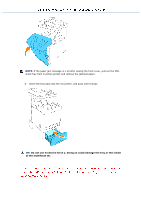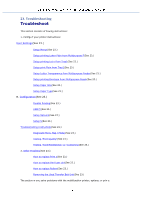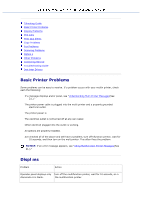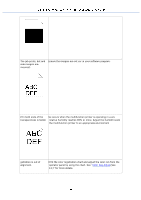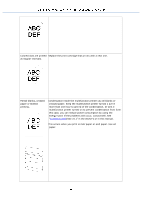Dell 3115 Color Laser User Guide - Page 367
Printing Problems, Admin Menu
 |
View all Dell 3115 Color Laser manuals
Add to My Manuals
Save this manual to your list of manuals |
Page 367 highlights
· Self Test Message appears on the panel. When the test is completed, Pr is displayed. Menu settings changed from Settings in the software program, the pr ver, or the printer the operat ve no effect. utilities are overriding the settings made on th or panel. · Change the menu settings from the p river, the printer utilities, or the software program instead of the panel. Printing Problems Problem ction Job did not print or incorrect c printed. Ensure Print on the operator panel before you send a job to print. Press Menu to Print. Ensure print me oaded in the multifunction printer. Press Menu to return to Print. Verify the multifunction printer is using ect page description language (PDL). Verify that you are using the correct prin er. Ensure you are using t ct Ethernet, USB, IEEE cable, or wireless printer adapter and that i urely connected to the multifunction printer. rify that the correct print media size is selected. If using a print spooler, verify that the sp not stalled. ck the printer interface from the Admin Menu menu. Determine the ho e you are using. Print a Panel Settings page to verify that the c terface settings are correct. Print media misfeeds or multiple feeds occur. Ensure the print media you are u s the specifications for your multifunction printer. See "Print Media Supported(See 9.)" for more information. Flex print media before loading it in any of the s Ensure the print media i correctly. Ensure the wi length guides on the print media sources are adjusted correctly.