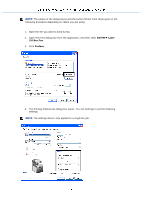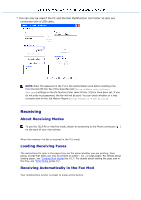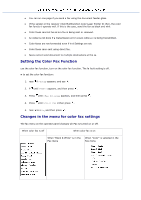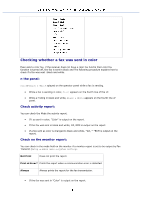Dell 3115 Color Laser User Guide - Page 310
Purpose, Values, Standard, High Quality, Super-high, image quality, Output r - 3115cn color laser printer driver
 |
View all Dell 3115 Color Laser manuals
Add to My Manuals
Save this manual to your list of manuals |
Page 310 highlights
a. Transmission image qual Purpose: the output quality. Values: Standard For documents with normal sized characters. High Quality* For documents containing small characters lines or documents printed using a dot-matrix printer. Super-high image quality For documents containing extremel detail. The super fine mode is enabled only if the remote printer al ts Super Fine resolution. See the notes below. NOTE: Faxes printed in the Super-hig quality by Direct Fax driver transmits at the highest resolution sup y the receiving device. b. Transmiss Purpose: ify the communication result for the fax transmission. Values: Output r Al nts the report for the fax transmission. Output for non-transmission* Prints the report when a ation error is detected. Do not output Does not print the report. c. Record of senders Prints th record at the head of the fax. Select Off to turn this feature off. On to turn this feature on. 5. Click OK lose the Printing Preferences dialog box. 6. Click Print. The Set/Check Fax Tion: dialog box opens. 7. Enter tination for the recipient. The following procedure is for entering ination. For details on how to enter the destination, please refer elp file for the driver. a. Enter the name and phone number directly. b. Specify a dest hat is saved to the Phone Book on the PC. c. Specify a destination that is saved to the Address Book on Multifunction Color Laser Printer 3115cn.*