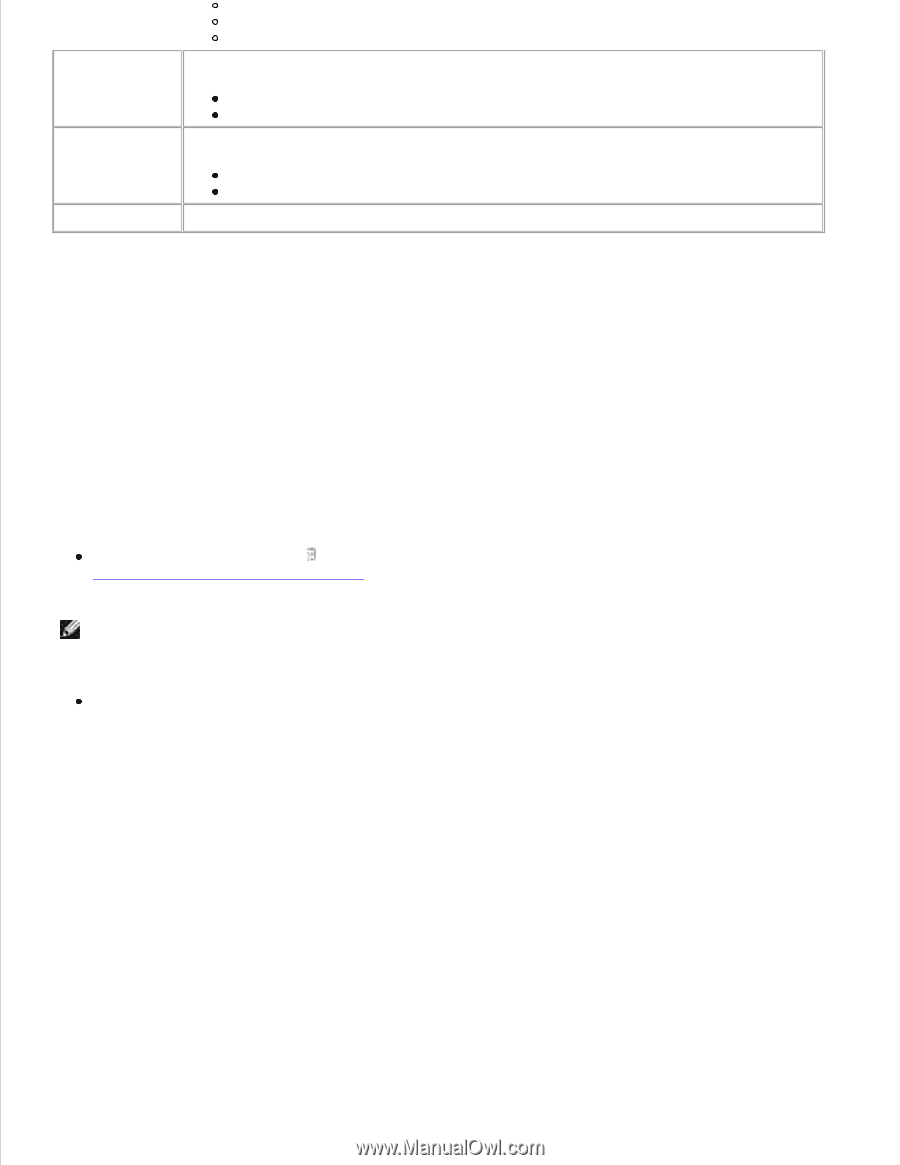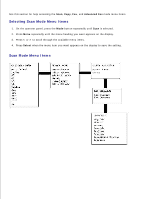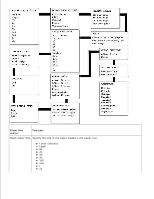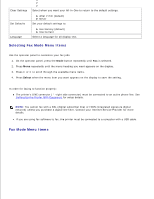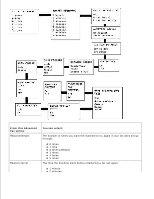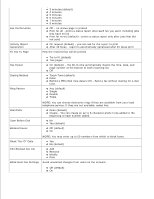Dell 962 All In One Photo Printer User's Guide - Page 14
Selecting Fax Mode Menu Items, Fax Mode Menu Items, Use Factory default
 |
View all Dell 962 All In One Photo Printer manuals
Add to My Manuals
Save this manual to your list of manuals |
Page 14 highlights
Clear Settings Set Defaults Language Select when you want your All-In-One to return to the default settings: After 2 min (default) Never Set your default settings to: Use Factory (default) Use Current Select a language for all display text. Selecting Fax Mode Menu Items Use the operator panel to customize your fax jobs. 1. On the operator panel, press the Mode button repeatedly until Fax is selected. 2. Press Menu repeatedly until the menu heading you want appears on the display. 3. Press < or > to scroll through the available menu items. 4. Press Select when the menu item you want appears on the display to save the setting. In order for faxing to function properly: The printer's LINE connector ( -right side connector) must be connected to an active phone line. See Setting Up the Printer With Equipment for setup details. NOTE: You cannot fax with a DSL (digital subscriber line) or ISDN (integrated signature digital network) unless you purchase a digital line filter. Contact your Internet Service Provider for more details. If you are using fax software to fax, the printer must be connected to a computer with a USB cable. Fax Mode Menu Items