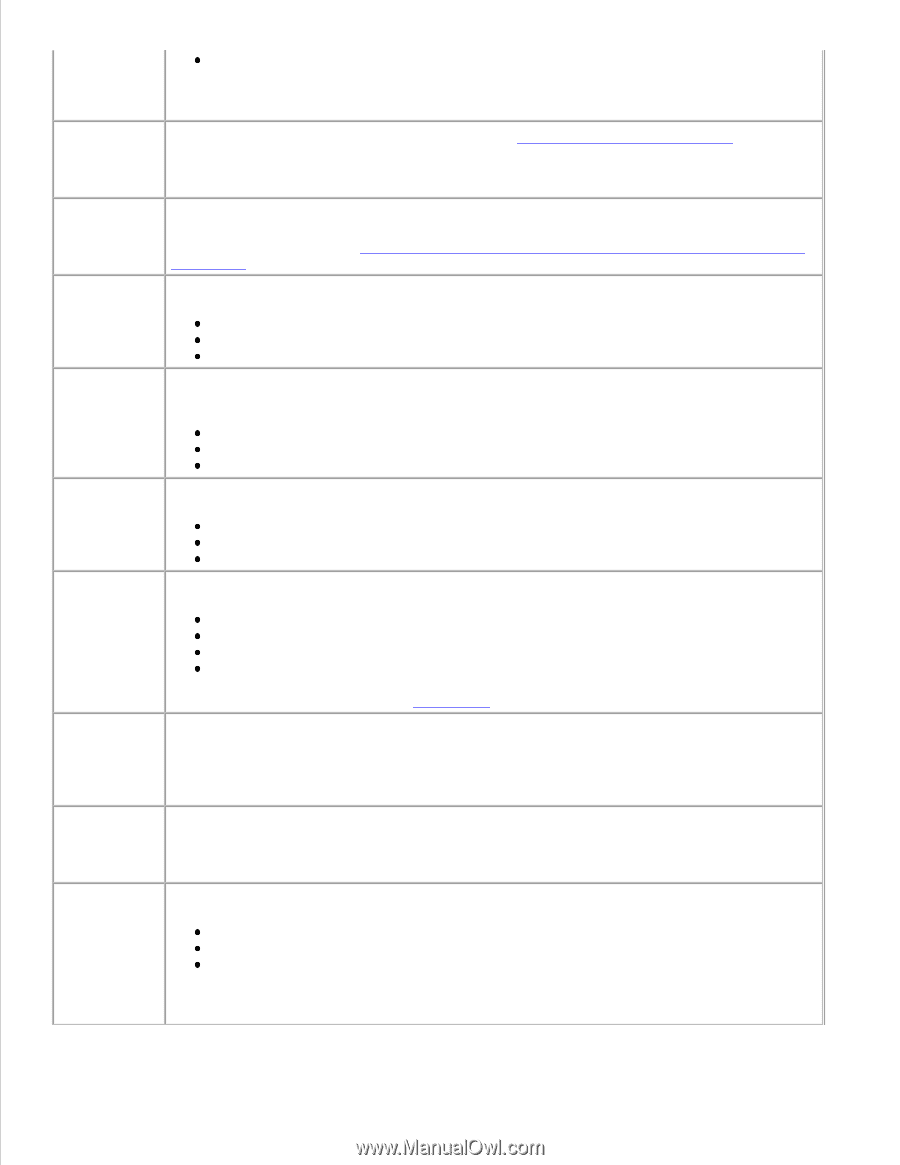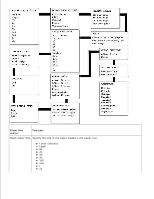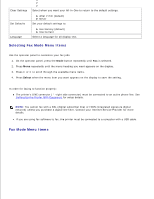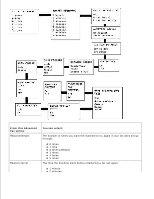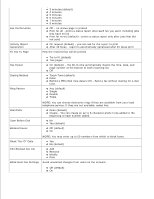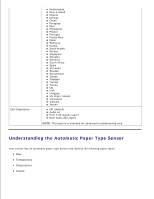Dell 962 All In One Photo Printer User's Guide - Page 16
Send a Delayed Broadcast Fax, Manually Dialing a Fax While Listening to a Telephone Line On, Hook Dial
 |
View all Dell 962 All In One Photo Printer manuals
Add to My Manuals
Save this manual to your list of manuals |
Page 16 highlights
After 5 rings Delay Until When the Auto Answer light is off, receive the fax manually by pressing DELL# (3355#) on the keypad. Enter a specific time to send a fax. For help, see Send a Delayed Broadcast Fax. NOTE: Make sure the date and time are entered correctly before you set a specific time to send a fax. On Hook Dial Press Select to use On Hook Dial and dial the number when you hear a dial tone. Ringer Tone For more information, see Manually Dialing a Fax While Listening to a Telephone Line (On Hook Dial). Choose a tone for incoming rings: Key Press Tone Off Low (default) High Turn on or off the sound that is made when you press a control panel button. The options are: Speaker Volume Edit Speed Dial Off Low (default) High Turn the All-In-One speaker volume (affects All-In-One fax sounds) to: Off Low (default) High Make the following changes to your speed dial list: Add to it Remove a number from it Modify it Print it Edit Date/Time Personalize Fax NOTE: For more information, see Speed Dial. Edit the date and time. NOTE: Make sure you enter a number into each of the available spaces. For example, 01:00 for 1:00. Once you have entered the time, press 1 for AM, 2 for PM or 3 for 24-hour mode. Enter your name or the name of your business and your number. This information appears as a heading to identify you and your fax machine to the fax recipient. Blank Paper Size NOTE: Not available for double-byte languages. Specify the size of the paper loaded in the paper tray. Letter A4 Legal NOTE: If no asterisk (*) is present, a paper size that is not supported by fax has been selected through the copy menu.