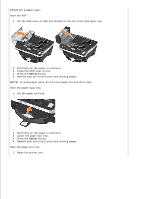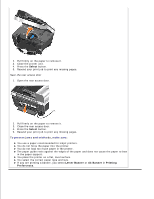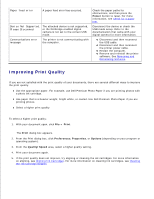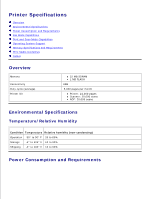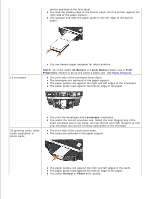Dell 962 All In One Photo Printer User's Guide - Page 73
For additional solutions, check your Dell Printer Solution Center, or go to, Click, Click
 |
View all Dell 962 All In One Photo Printer manuals
Add to My Manuals
Save this manual to your list of manuals |
Page 73 highlights
For additional solutions, check your Dell Printer Solution Center, or go to support.dell.com. To access the Dell Printer Solution Center: 1. Click Start Programs or All Programs Dell Printers Dell Photo AIO Printer 962 Dell Printer Solution Center. 2. Click the Troubleshooting tab.
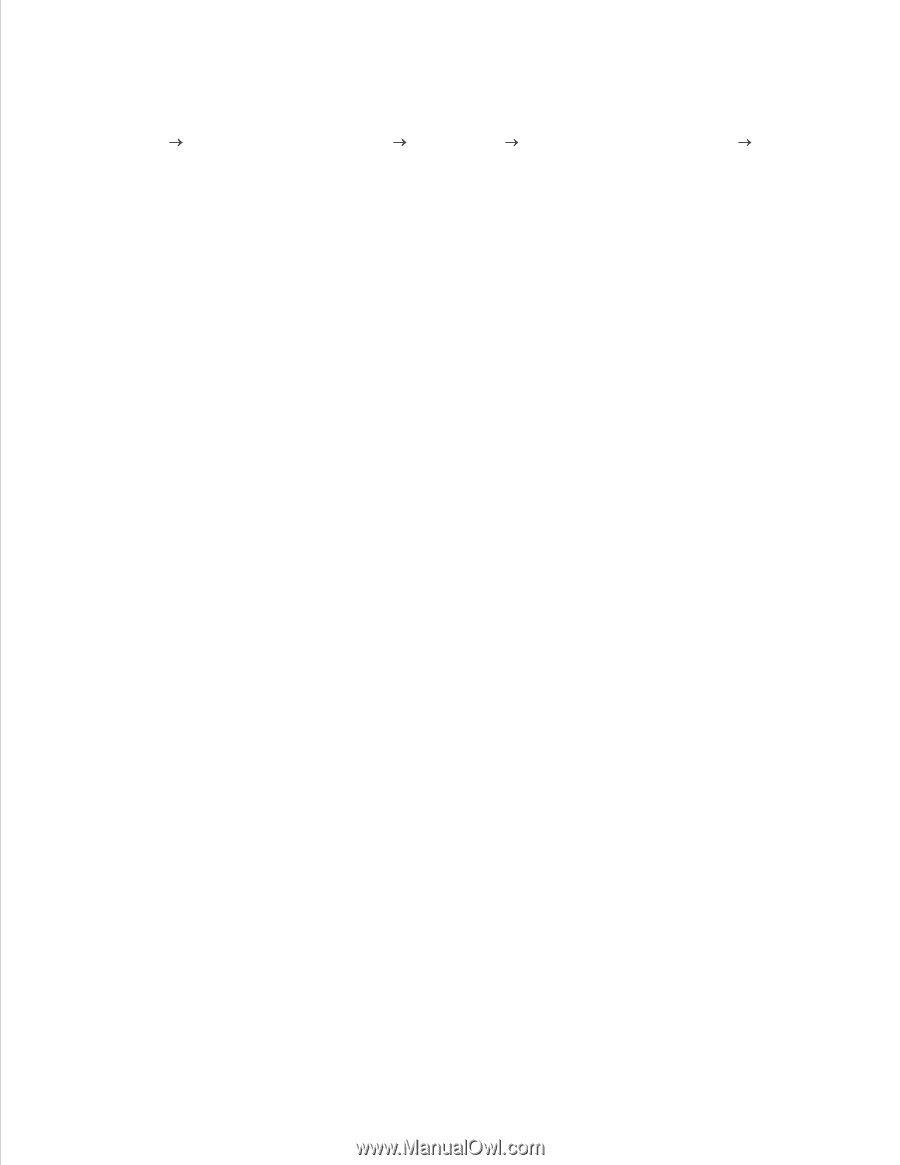
For additional solutions, check your Dell Printer Solution Center, or go to
support.dell.com
.
To access the Dell Printer Solution Center:
Click
Start
Programs
or
All Programs
Dell Printers
Dell Photo AIO Printer 962
Dell
Printer Solution Center
.
1.
Click the
Troubleshooting
tab.
2.