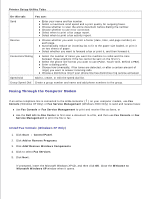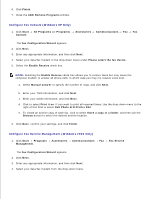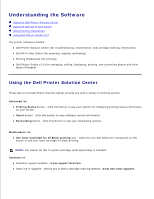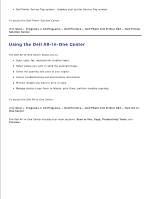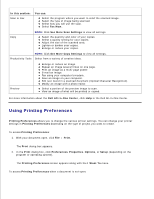Dell 962 All In One Photo Printer User's Guide - Page 52
Manually Dialing a Fax While Listening to a Telephone Line, On Hook Dial, Broadcast Send
 |
View all Dell 962 All In One Photo Printer manuals
Add to My Manuals
Save this manual to your list of manuals |
Page 52 highlights
9. a. until the correct letter appears. b. Press > to move to the next character space. 10. Press Select to save the list. Use a Speed or Group Dial List 1. Press Speed Dial, and then press > to scroll through the speed dial list to find the desired fax number. Press the keypad buttons to enter a two-digit speed dial number. 2. Press Black to send your fax as black and white, or press Color to send your fax as a color fax. Manually Dialing a Fax While Listening to a Telephone Line (On Hook Dial) 1. Press Mode until the Fax LED is lit. 2. Press Menu repeatedly until On Hook Dial appears. 3. Press Select to make the printer go off hook. 4. Enter the number to which you want to send a fax. 5. Press Black or Color when you are ready to send a fax. Broadcast Send You can send a fax of up to 20 pages to as many as five people at once. Send a Broadcast Fax Immediately 1. Load your original document. For help, see Load an Original Document Into the ADF. 2. On the operator panel, press Mode repeatedly until the Fax LED is lit. 3. Enter a fax number or press Speed Dial to select numbers from the speed dial list. 4. Press Select to enter another fax number. 5. Continue this procedure until all of the fax numbers (up to 5 numbers) have been entered. 6. Press Black or Color to send the fax to the numbers you entered. Send a Delayed Broadcast Fax 1. 2.