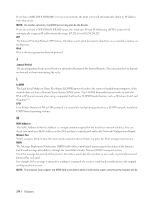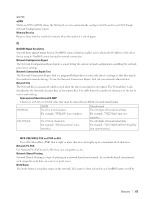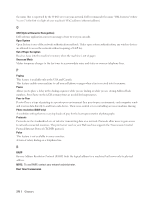Dell E515dn Dell Multifunction Printer Users Guide - Page 372
F, Fax Receive Code Fax/Tel Mode Only
 |
View all Dell E515dn manuals
Add to My Manuals
Save this manual to your list of manuals |
Page 372 highlights
Detects errors during fax transmission and resends the pages of the fax that had an error. Encryption Most wireless networks use some kind of security settings. These security settings define the authentication (how the device identifies itself to the network) and encryption (how the data is encrypted as it is sent on the network). If you do not correctly specify these options when you are configuring your Dell wireless machine, it will not be able to connect to the wireless network. Therefore, care must be taken when configuring these options. Encryption Methods for a Personal Wireless Network A personal wireless network is a small network (such as a home wireless network) without IEEE 802.1x support. • None No encryption method is used. • WEP When using Wired Equivalent Privacy (WEP) the data is transmitted and received with a secured key. • TKIP Temporal Key Integrity Protocol (TKIP) provides per-packet key mixing a message integrity check and rekeying mechanism. • AES Advanced Encryption Standard (AES) provides stronger data protection using a symmetric-key encryption. NOTE: IEEE 802.11n does not support either WEP or TKIP as an encryption method. NOTE: To connect to your wireless network using IEEE 802.11n, we recommend selecting AES. Extension Telephone A telephone on the fax number that is plugged into a separate telephone wall jack. External Telephone A telephone that is plugged into the EXT jack of your machine. F F/T Ring Time The length of time that the Dell machine pseudo/double-rings (when the Receive Mode setting is Fax/Tel) to notify you to pick up a voice call that it answered. Fax Forwarding Sends a fax received into the memory to another pre-programmed fax number. Fax Journal Lists information about the last 200 incoming and outgoing faxes. TX means Transmit. RX means Receive. Fax Receive Code (Fax/Tel Mode Only) Press this code (*51) when you answer a fax call on an extension or external telephone. Fax Storage You can store faxes in the memory. Fax Tones The signals sent by sending and receiving fax machines while communicating information. Fax / Tel You can receive faxes and telephone calls. Do not use this mode if you are using a telephone answering device 372 Glossary