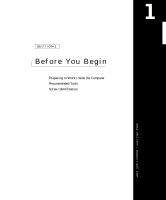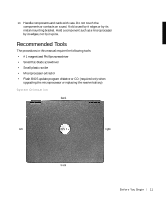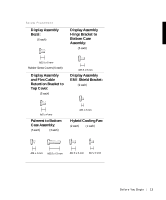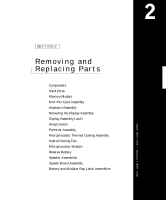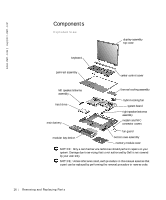Dell Latitude C600 Service Manual - Page 11
Recommended Tools - manual
 |
View all Dell Latitude C600 manuals
Add to My Manuals
Save this manual to your list of manuals |
Page 11 highlights
13 Handle components and cards with care. Do not touch the components or contacts on a card. Hold a card by it edges or by its metal mounting bracket. Hold a component such as a microprocessor by its edges, not by its pins. Recommended Tools The procedures in this manual require the following tools: • #1 magnetized Phillips screwdriver • Small flat-blade screwdriver • Small plastic scribe • Microprocessor extractor • Flash BIOS update program diskette or CD (required only when upgrading the microprocessor or replacing the reserve battery) System Orientation back left right front B e fo re You Be gin 11
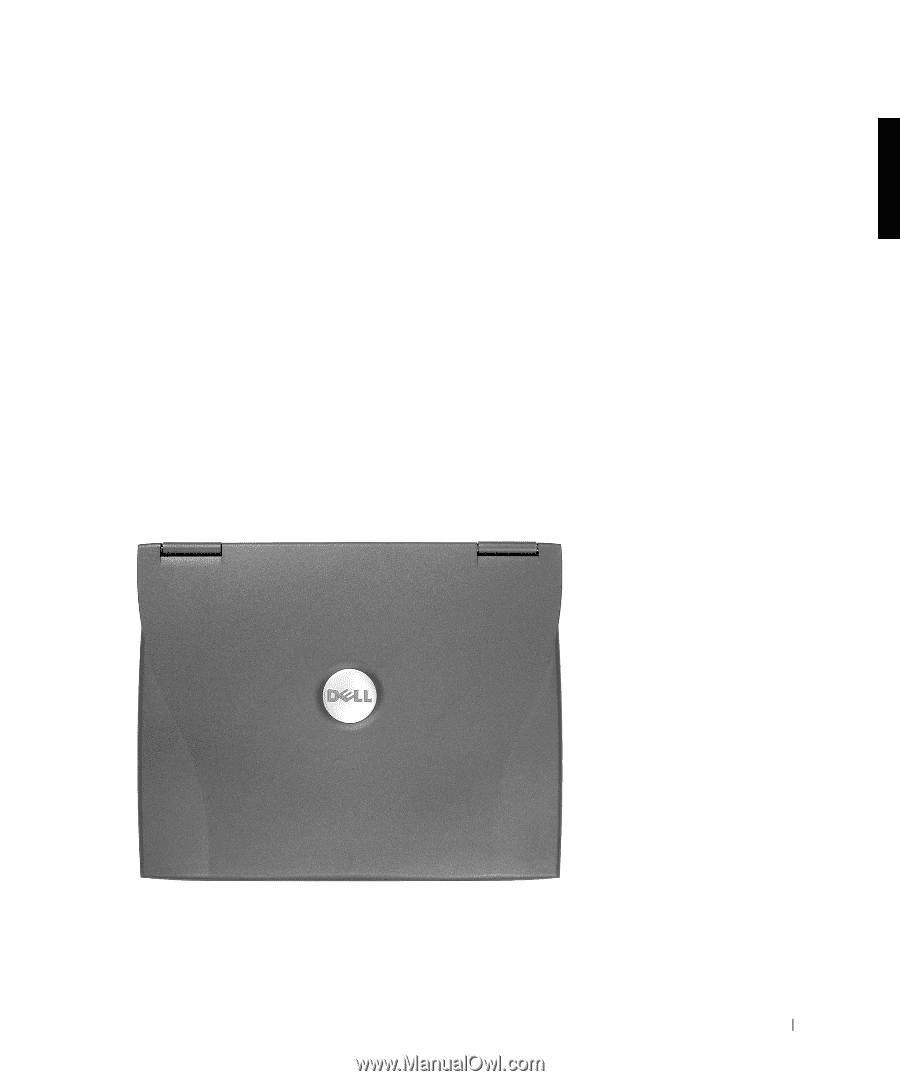
Before You Begin
11
13
Handle components and cards with care. Do not touch the
components or contacts on a card. Hold a card by it edges or by its
metal mounting bracket. Hold a component such as a microprocessor
by its edges, not by its pins.
Recommended Tools
The procedures in this manual require the following tools:
•
#1 magnetized Phillips screwdriver
•
Small flat-blade screwdriver
•
Small plastic scribe
•
Microprocessor extractor
•
Flash BIOS update program diskette or CD (required only when
upgrading the microprocessor or replacing the reserve battery)
System Orientation
front
back
right
left