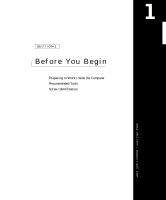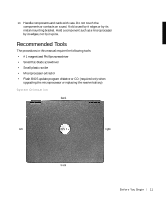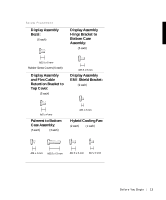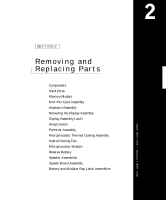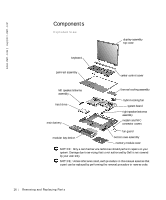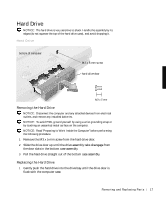Dell Latitude C600 Service Manual - Page 12
Screw Identification, Hard Drive, Door Security, Keyboard to Bottom, Case Assembly - hard drive removal
 |
View all Dell Latitude C600 manuals
Add to My Manuals
Save this manual to your list of manuals |
Page 12 highlights
www.dell.com | support.dell.com Screw Identification When you are removing and replacing components, photocopy the placemat as a tool to lay out and keep track of the component screws. The placemat provides the number of screws and the sizes. Screw Identification NOTICE: When reinstalling a screw, you must use a screw of the correct diameter and length. Make sure that the screw is properly aligned with its corresponding hole, and avoid overtightening. Screw Placement Hard Drive Door Security: (1 each) Keyboard to Bottom Case Assembly: (5 each) 12 Be fo r e Yo u Be g in

12
Before You Begin
www.dell.com | support.dell.com
Screw Identification
When you are removing and replacing components, photocopy the
placemat as a tool to lay out and keep track of the component screws. The
placemat provides the number of screws and the sizes.
Screw Identification
NOTICE:
When reinstalling a screw, you must use a screw of the correct
diameter and length. Make sure that the screw is properly aligned with its
corresponding hole, and avoid overtightening.
Screw Placement
Hard Drive
Door Security:
(1 each)
Keyboard to Bottom
Case Assembly:
(5 each)