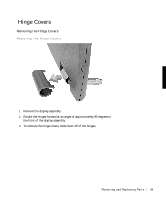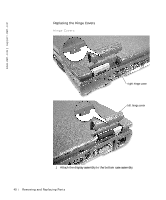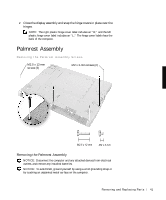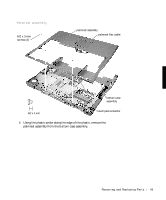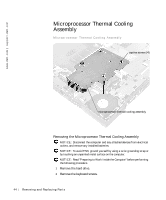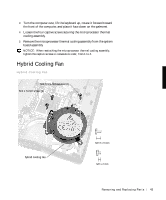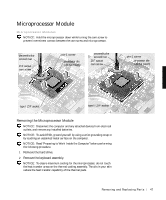Dell Latitude C600 Service Manual - Page 43
Using the plastic scribe along the edge of the plastic, remove
 |
View all Dell Latitude C600 manuals
Add to My Manuals
Save this manual to your list of manuals |
Page 43 highlights
Palmrest Assembly M2 x 3-mm screws (3) palmrest assembly palmrest flex cable bottom case assembly touch pad connector 8 Using the plastic scribe along the edge of the plastic, remove the palmrest assembly from the bottom case assembly. Removing and Repl aci ng Part s 43

Removing and Replacing Parts
43
Palmrest Assembly
8
Using the plastic scribe along the edge of the plastic, remove the
palmrest assembly from the bottom case assembly.
palmrest assembly
touch pad connector
bottom case
assembly
palmrest flex cable
M2 x 3-mm
screws (3)