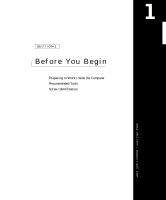Dell Latitude C600 Service Manual - Page 5
Contents, 1 Before You Begin, 2 Removing and Replacing Parts - hard drive
 |
View all Dell Latitude C600 manuals
Add to My Manuals
Save this manual to your list of manuals |
Page 5 highlights
Contents 1 Before You Begin Preparing to Work Inside the Computer 10 Recommended Tools 11 Screw Identification 12 2 Removing and Replacing Parts Components 16 Hard Drive 17 Removing the Hard Drive 17 Replacing the Hard Drive 17 Memory Module 18 Removing the Memory Module Cover 18 Removing the Memory Modules 19 Replacing the Memory Modules 20 Mini-PCI Card Assembly 20 Removing the Mini-PCI Card Assembly 22 Replacing the Mini-PCI Card Assembly 22 Keyboard Assembly 23 Removing the Keyboard Assembly 23 Replacing the Keyboard Assembly 25 Removing the Display Assembly 26 Removing the 14.1-Inch Display Assembly Bezel 30 Removing the 14.1-Inch Display Panel 30 Contents 5

Contents
5
Contents
1
Before You Begin
Preparing to Work Inside the Computer
. . . . . . . . . . . . . .
10
Recommended Tools
. . . . . . . . . . . . . . . . . . . . . . . .
11
Screw Identification
. . . . . . . . . . . . . . . . . . . . . . . .
12
2
Removing and Replacing Parts
Components
. . . . . . . . . . . . . . . . . . . . . . . . . . . .
16
Hard Drive
. . . . . . . . . . . . . . . . . . . . . . . . . . . . .
17
Removing the Hard Drive
. . . . . . . . . . . . . . . . . . . .
17
Replacing the Hard Drive
. . . . . . . . . . . . . . . . . . . .
17
Memory Module
. . . . . . . . . . . . . . . . . . . . . . . . . .
18
Removing the Memory Module Cover
. . . . . . . . . . . . . .
18
Removing the Memory Modules
. . . . . . . . . . . . . . . . .
19
Replacing the Memory Modules
. . . . . . . . . . . . . . . . .
20
Mini-PCI Card Assembly
. . . . . . . . . . . . . . . . . . . . . .
20
Removing the Mini-PCI Card Assembly
. . . . . . . . . . . . .
22
Replacing the Mini-PCI Card Assembly
. . . . . . . . . . . . .
22
Keyboard Assembly
. . . . . . . . . . . . . . . . . . . . . . . . .
23
Removing the Keyboard Assembly
. . . . . . . . . . . . . . . .
23
Replacing the Keyboard Assembly
. . . . . . . . . . . . . . . .
25
Removing the Display Assembly
. . . . . . . . . . . . . . . . . .
26
Removing the 14.1-Inch Display Assembly Bezel
. . . . . . . .
30
Removing the 14.1-Inch Display Panel
. . . . . . . . . . . . .
30