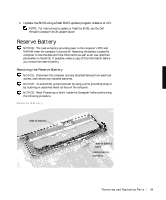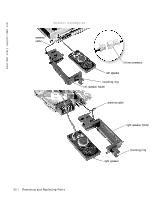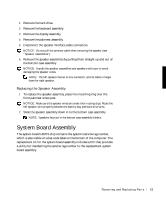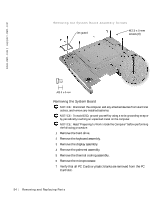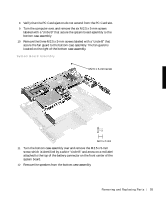Dell Latitude C600 Service Manual - Page 53
Replacing the Speaker Assembly, System Board Assembly - cd drive
 |
View all Dell Latitude C600 manuals
Add to My Manuals
Save this manual to your list of manuals |
Page 53 highlights
1 Remove the hard drive. 2 Remove the keyboard assembly. 3 Remove the display assembly. 4 Remove the palmrest assembly. 5 Disconnect the speaker interface cable connectors. NOTICE: Do not pull the antenna cable when removing the speaker (see "Speaker Assemblies"). 6 Remove the speaker assemblies by pulling them straight up and out of the bottom case assembly NOTICE: Handle the speaker assemblies and speakers with care to avoid damaging the speaker cones. NOTE: The left speaker has an in-line connector, and its cable is longer than the right speaker. Replacing the Speaker Assembly 1 To replace the speaker assembly, place the mounting ring over the front palmrest screw post. NOTICE: Make sure the speaker wires are under their routing clips. Route the left speaker wire properly between the battery bay and hard drive area. 2 Slide the speaker assembly down in to the bottom case assembly. NOTE: Speakers face out in the bottom case assembly holders. System Board Assembly The system board's BIOS chip contains the system's service tag number, which is also visible on a bar-code label on the bottom of the computer. The replacement kit for the system board assembly includes a CD that provides a utility for transferring the service tag number to the replacement system board assembly. Removing and Repl aci ng Part s 53