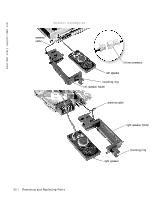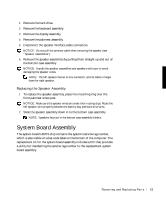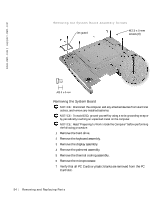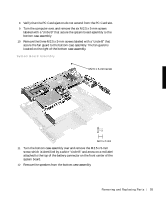Dell Latitude C600 Service Manual - Page 57
Battery and Modular Bay Latch Assemblies
 |
View all Dell Latitude C600 manuals
Add to My Manuals
Save this manual to your list of manuals |
Page 57 highlights
Battery and Modular Bay Latch Assemblies Battery and Modular Bay Latch Assemblies bump slider wear rib spring location of snap tabs (2) latch buttons (2) bottom case assembly Removing the Battery and Modular Bay Latch Assemblies NOTICE: Disconnect the computer and any attached devices from electrical outlets, and remove any installed batteries. NOTICE: To avoid ESD, ground yourself by using a wrist grounding strap or by touching an unpainted metal surface on the computer. Removing and Repl aci ng Part s 57

Removing and Replacing Parts
57
Battery and Modular Bay Latch
Assemblies
Battery and Modular Bay Latch Assemblies
Removing the Battery and Modular Bay Latch Assemblies
NOTICE:
Disconnect the computer and any attached devices from electrical
outlets, and remove any installed batteries.
NOTICE:
To avoid ESD, ground yourself by using a wrist grounding strap or
by touching an unpainted metal surface on the computer.
spring
slider
latch buttons (2)
bottom case assembly
wear rib
bump
location of
snap tabs (2)