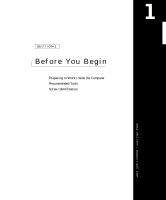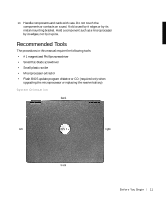Dell Latitude C600 Service Manual - Page 6
Removing the Display-Feed Flex Cable 14.1-Inch Display Panel - hinges
 |
View all Dell Latitude C600 manuals
Add to My Manuals
Save this manual to your list of manuals |
Page 6 highlights
Replacing the 14.1-Inch Display Panel 31 Removing the Display-Feed Flex Cable (14.1-Inch Display Panel) 32 Removing the 12.1-Inch Display Assembly Bezel 34 Removing the 12.1-Inch Display Panel 34 Replacing the Display-Assembly Top Cover 35 Replacing the 12.1-Inch Display Panel 35 Removing the Display-Feed Flex Cable (12.1-Inch Display Panel) 36 Display Assembly Latch 37 Removing the Display Assembly Latch 37 Hinge Covers 39 Removing the Hinge Covers 39 Replacing the Hinge Covers 40 Palmrest Assembly 41 Removing the Palmrest Assembly 41 Microprocessor Thermal Cooling Assembly 44 Removing the Microprocessor Thermal Cooling Assembly . . . . 44 Hybrid Cooling Fan 45 Removing the Hybrid Cooling Fan 46 Microprocessor Module 47 Removing the Microprocessor Module 47 Replacing the Microprocessor Module 48 Reserve Battery 49 Removing the Reserve Battery 49 Replacing the Reserve Battery 50 Speaker Assemblies 50 Removing the Speaker Assemblies 51 Replacing the Speaker Assembly 53 System Board Assembly 53 Removing the System Board 54 Replacing the System Board 56 Contents 6