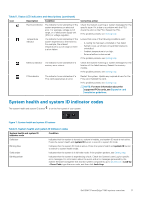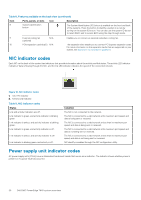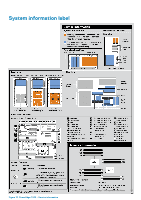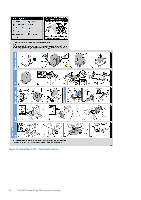Dell PowerEdge T440 EMC Installation and Service Manual - Page 19
Table 8. Features available on the back view
 |
View all Dell PowerEdge T440 manuals
Add to My Manuals
Save this manual to your list of manuals |
Page 19 highlights
Figure 9. Back view of the system with optional redundant cooling fan Table 8. Features available on the back view Item Ports, panels, or slots Icon 1 Power supply unit (2) N/A 2 iDRAC9 dedicated network port 3 NIC port (2) 4 USB 2.0 port (4) 5 USB 3.0 port (2) 6 VGA port 7 Serial port Description For more information about the PSU configurations, see Technical specifications. Enables you to remotely access iDRAC. For more information, see the iDRAC User's Guide at www.dell.com/poweredgemanuals. The NIC ports are integrated on the system board provide network connectivity. For more information about the supported configurations, see Technical specifications. The USB ports are 4-pin, 2.0-compliant. These ports enable you to connect USB devices to the system. The USB ports are 9-pin and 3.0-compliant. These ports enable you to connect USB devices to the system. Enables you to connect a display device to the system. For more information, see Technical specifications. Enables you to connect a serial device to the system. For more information, see Technical specifications. Dell EMC PowerEdge T440 system overview 19