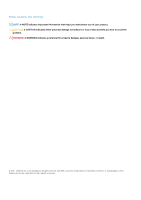Installing a drive into the drive carrier
.........................................................................................................................
77
Removing a 2.5-inch drive from a 3.5-inch drive adapter
........................................................................................
78
Installing a 2.5-inch drive into a 3.5-inch drive adapter
............................................................................................
79
Removing a 3.5-inch drive adapter from a 3.5-inch drive carrier
...........................................................................
80
Installing a 3.5-inch drive adapter into the 3.5-inch drive carrier
............................................................................
81
Optical drives and tape drives
............................................................................................................................................
82
Removing the optical or tape drive blank
...................................................................................................................
82
Installing the optical or tape drive blank
......................................................................................................................
83
Removing the optical drive cage or tape drive
..........................................................................................................
84
Installing the optical drive cage or tape drive
............................................................................................................
85
Cabled drives
........................................................................................................................................................................
86
Removing the internal hard drive bay
.........................................................................................................................
86
Installing the internal hard drive bay
............................................................................................................................
87
Removing a cabled drive
...............................................................................................................................................
88
Installing a cabled drive
.................................................................................................................................................
89
Drive backplane
...................................................................................................................................................................
90
Drive backplane guidelines
............................................................................................................................................
90
Backplane cable routing
................................................................................................................................................
93
Removing a hard drive backplane
................................................................................................................................
95
Installing a hard drive backplane
..................................................................................................................................
96
System memory
...................................................................................................................................................................
97
System memory guidelines
..........................................................................................................................................
97
General memory module installation guidelines
.........................................................................................................
99
Mode-specific guidelines
..............................................................................................................................................
99
Removing a memory module
......................................................................................................................................
102
Installing a memory module
.........................................................................................................................................
103
Cooling fans
........................................................................................................................................................................
104
Removing the internal cooling fan
.............................................................................................................................
104
Installing the internal cooling fan
................................................................................................................................
104
Removing the external cooling fan
...........................................................................................................................
105
Installing the external cooling fan
...............................................................................................................................
106
Optional internal USB memory key
..................................................................................................................................
106
Replacing the optional internal USB memory key
....................................................................................................
106
Expansion card holder
.......................................................................................................................................................
107
Removing the expansion card holder
.........................................................................................................................
107
Installing the expansion card holder
...........................................................................................................................
107
Expansion cards
.................................................................................................................................................................
108
Expansion card installation guidelines
........................................................................................................................
108
GPU card installation guidelines
.................................................................................................................................
108
Removing a expansion card
........................................................................................................................................
109
Installing an expansion card
.........................................................................................................................................
110
M.2 SSD module
..................................................................................................................................................................
111
Removing the M.2 SSD module
...................................................................................................................................
111
Installing the M.2 SSD module
....................................................................................................................................
112
Optional MicroSD or vFlash card
......................................................................................................................................
113
Removing the MicroSD card
.......................................................................................................................................
113
Installing the MicroSD card
..........................................................................................................................................
114
Optional IDSDM or vFlash module
....................................................................................................................................
115
Removing the optional IDSDM or vFlash card
..........................................................................................................
115
Installing optional IDSDM or vFlash card
....................................................................................................................
116
Contents
5