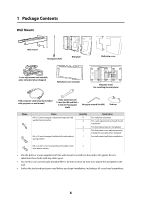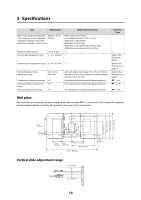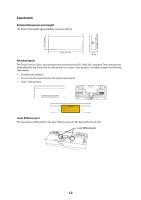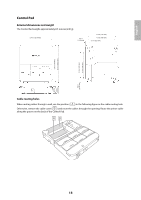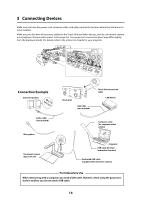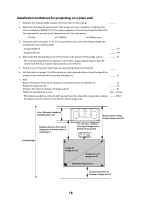Epson 585Wi Installation Guide - Ultra-Short Throw Wall Mount (ELPMB43) - Page 13
Control Pad, External dimensions and weight, Cable routing holes
 |
View all Epson 585Wi manuals
Add to My Manuals
Save this manual to your list of manuals |
Page 13 highlights
English Control Pad External dimensions and weight The Control Pad weighs approximately 8.5 ounces (240 g). 5.4 in (135.9 mm) 0.4 in (11.5 mm) 4.4 in (111 mm) 4.3 in (109 mm) 0.1 in (3.5 mm) 4.2 in (107 mm) 4.0 in (104 mm) 5.9 in (149 mm) 6.0 in (153.5 mm) 0,6 in (15.47 mm) 1.1 in (29 mm) 1.2 in (30.9 mm) Cable routing holes When routing cables through a wall, use the position ( ) in the following figure as the cable routing hole. Otherwise, remove the cable cover ( ) and route the cables through the opening. Route the printer cable along the groove on the back of the Control Pad. 13
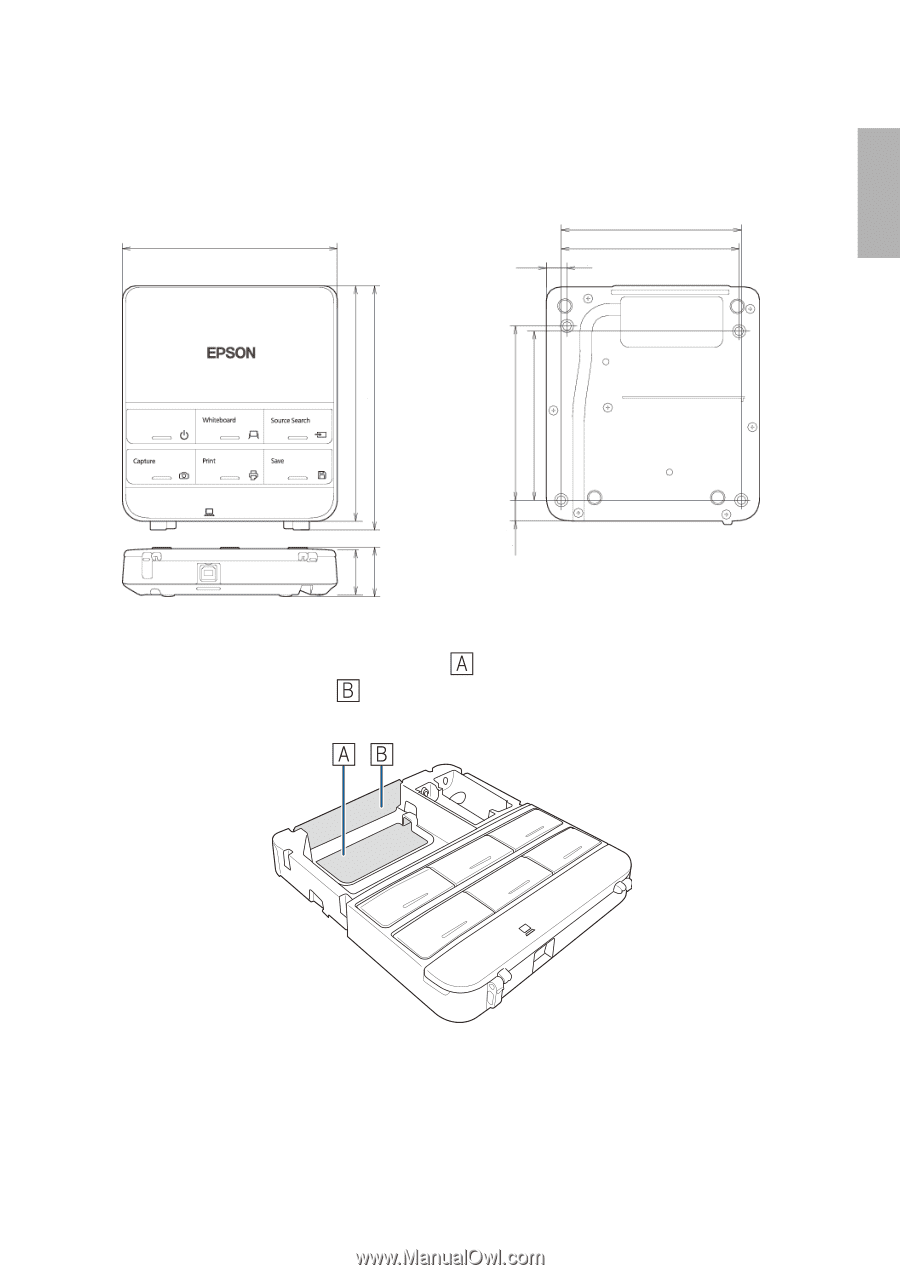
13
English
Control Pad
External dimensions and weight
The Control Pad weighs approximately 8.5 ounces (240 g).
Cable routing holes
When routing cables through a wall, use the position (
) in the following figure as the cable routing hole.
Otherwise, remove the cable cover (
) and route the cables through the opening. Route the printer cable
along the groove on the back of the Control Pad.
5.4 in (135.9 mm)
0,6 in
(15.47 mm)
0.1 in (3.5 mm)
5.9 in (149 mm)
1.1 in
(29 mm)
4.2 in (107 mm)
4.0 in (104 mm)
1.2 in
(30.9 mm)
6.0 in (153.5 mm)
0.4 in
(11.5 mm)
4.3 in (109 mm)
4.4 in (111 mm)