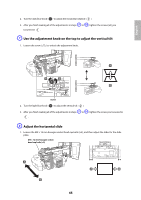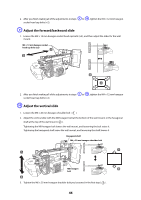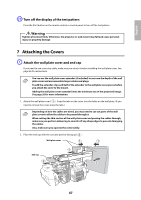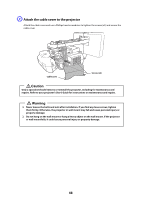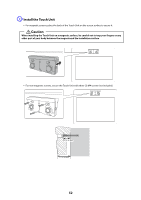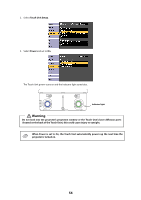Epson 585Wi Installation Guide - Ultra-Short Throw Wall Mount (ELPMB43) - Page 50
Remove the markers, Touch Unit Setup, Installation Pattern
 |
View all Epson 585Wi manuals
Add to My Manuals
Save this manual to your list of manuals |
Page 50 highlights
2. Select Touch Unit Setup. 3. Select Installation Pattern. The Installation pattern is displayed on the projected image. C Remove the markers 1. Loosen the screw at the bottom of the dial cover. 50
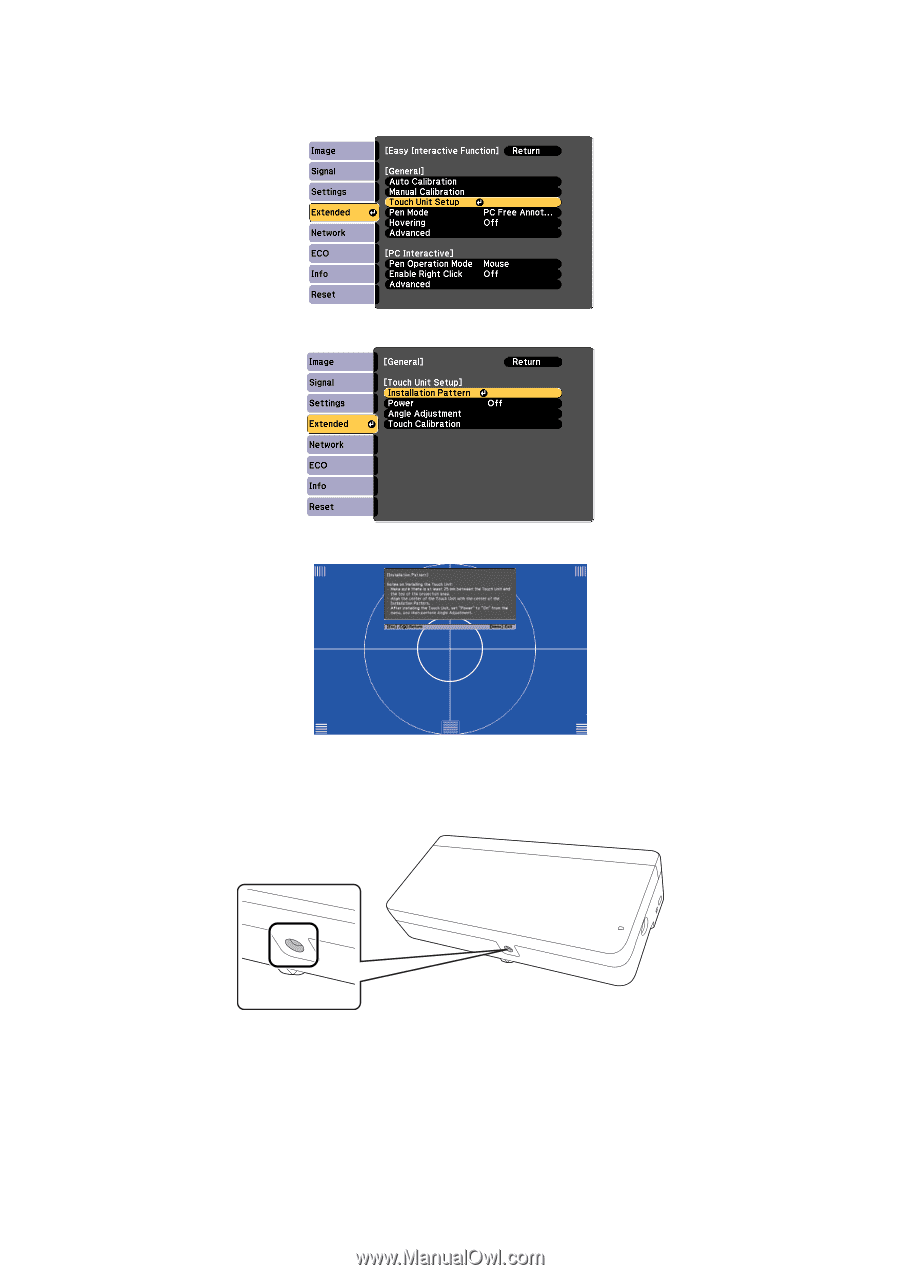
50
2.
Select
Touch Unit Setup
.
3.
Select
Installation Pattern
.
The Installation pattern is displayed on the projected image.
C
Remove the markers
1.
Loosen the screw at the bottom of the dial cover.