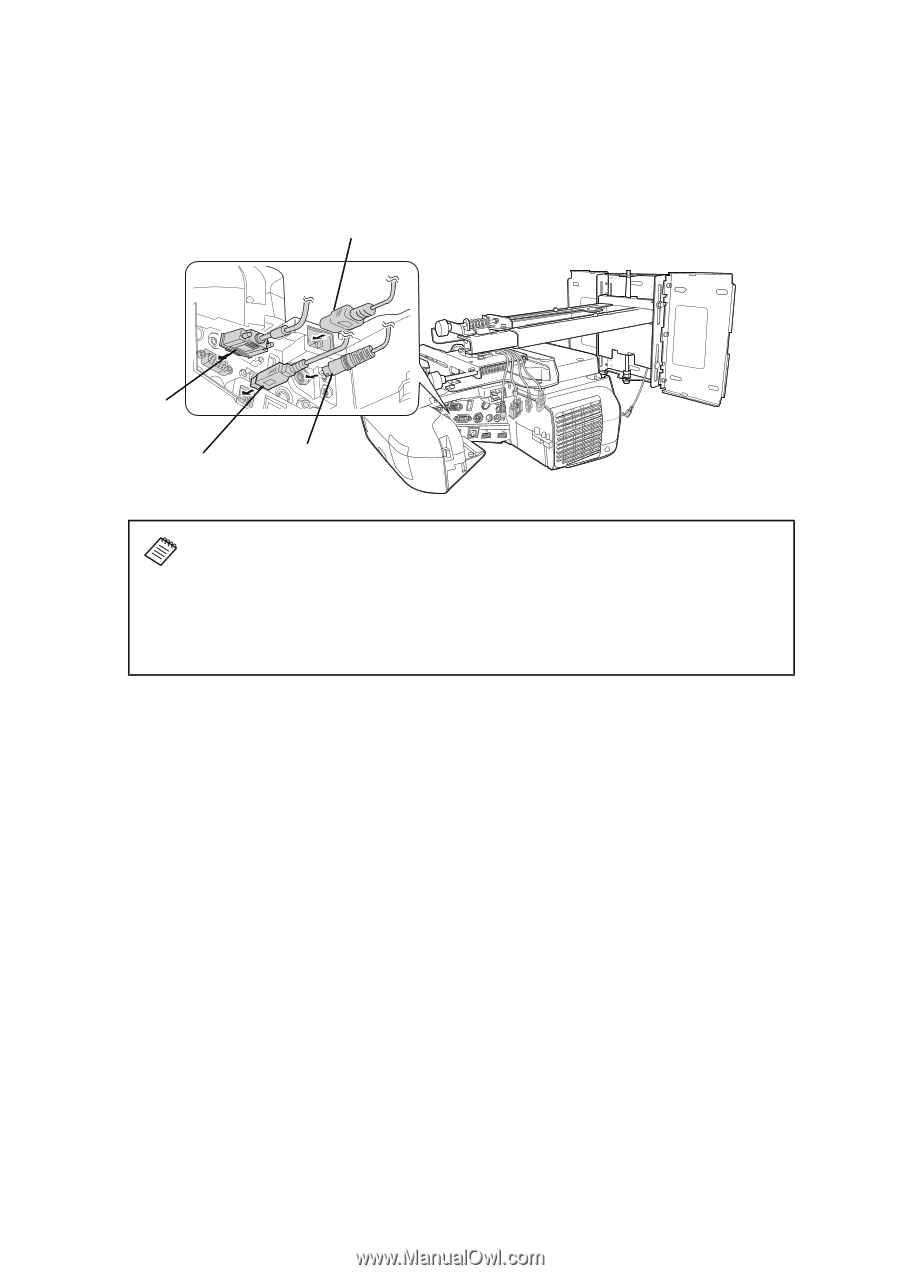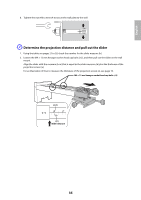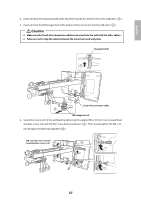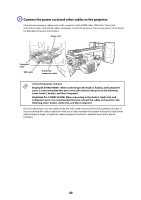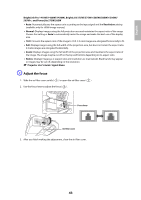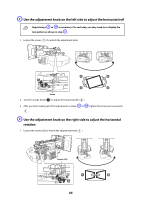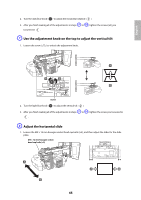Epson 585Wi Installation Guide - Ultra-Short Throw Wall Mount (ELPMB43) - Page 40
Connect the power cord and other cables to the projector
 |
View all Epson 585Wi manuals
Add to My Manuals
Save this manual to your list of manuals |
Page 40 highlights
I Connect the power cord and other cables to the projector Connect any necessary cables such as the computer cable, HDMI cable, USB cable, Touch Unit connection cable, Control Pad cables, and power cord to the projector. See your projector's User Guide for detailed connection information. Power cord Computer cable USB cable Touch Unit connection cable Connect the power cord last. BrightLink 595Wi/595Wi+: When connecting to the Audio1, Audio2, and Computer1 ports, it is recommended that you connect the cables to the ports in the following order: Audio1, Audio2, and then Computer1. BrightLink Pro 1420Wi/1430Wi: When connecting to the Audio1, Audio Out, and Computer1 ports, it is recommended that you connect the cables to the ports in the following order: Audio1, Audio Out, and then Computer1. If you are planning to run the cables inside the wall, make sure you follow all local electrical codes. If you are running the cables outside the wall, use a cable management system to keep the cables from obstructing the image. An optional cable management system is available from Epson (part # ELPCK01). 40