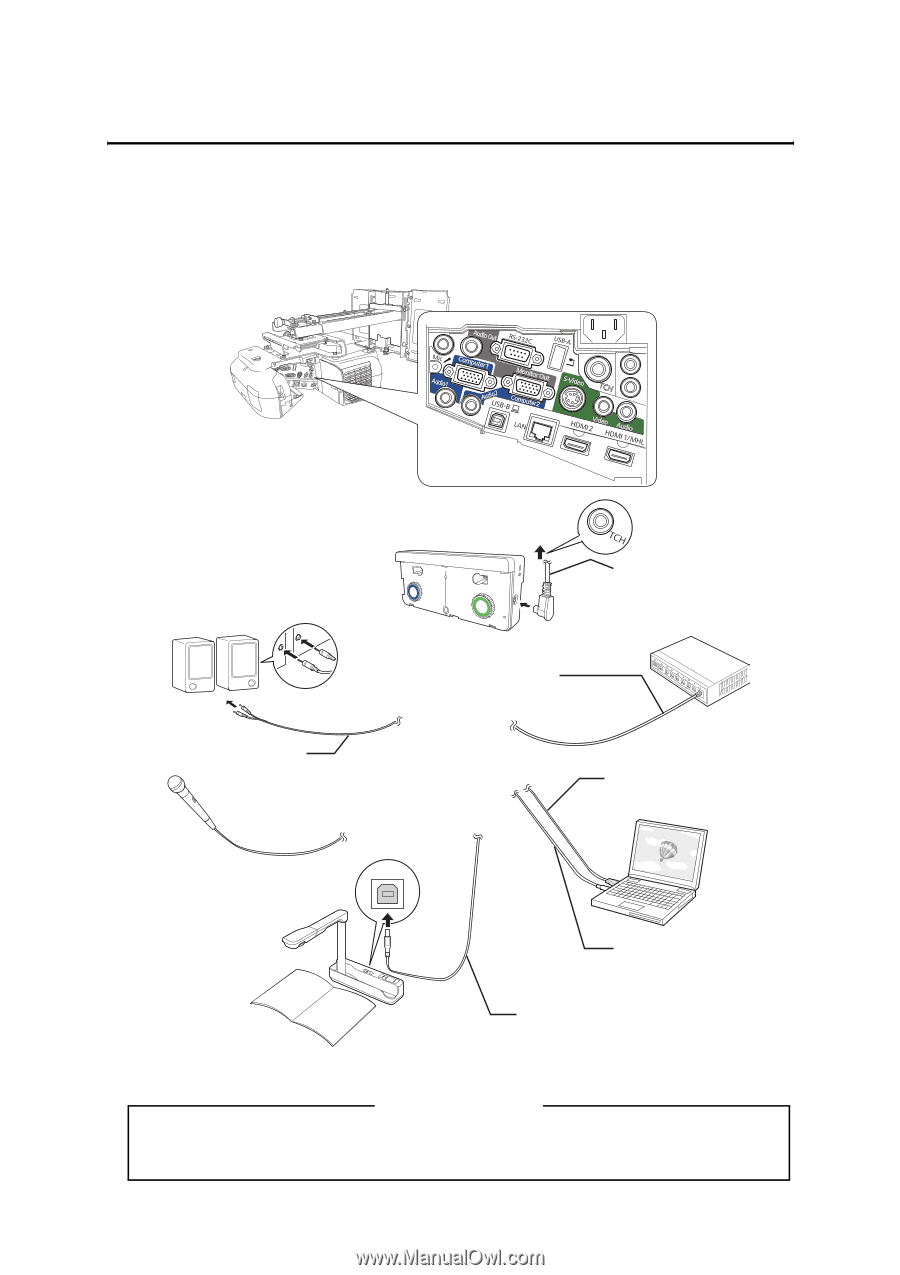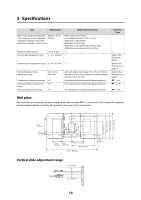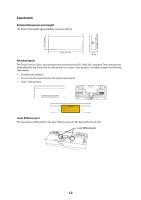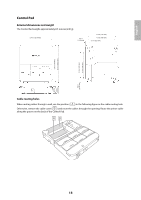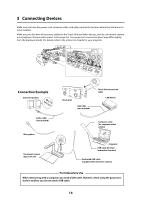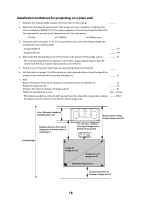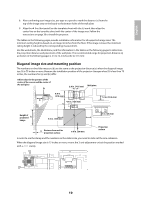Epson 585Wi Installation Guide - Ultra-Short Throw Wall Mount (ELPMB43) - Page 14
Connecting Devices, Connection Example
 |
View all Epson 585Wi manuals
Add to My Manuals
Save this manual to your list of manuals |
Page 14 highlights
3 Connecting Devices Make sure you have the power cord, computer cable, and other parts at the location where the wall mount is to be installed. Make sure you also have all necessary cables for the Touch Unit and other devices, such as a document camera or microphone, that you will connect to the projector. Your projector's connection panel may differ slightly from the displayed model. For details, refer to the online User's Guide for your projector. Connection Example External speakers Audio cable (not included) Microphone Document camera (Epson DC-06) Touch Unit LAN cable (not included) Touch Unit connection cable LAN device Computer cable (for computer video output) Computer USB cable (for Easy Interactive Function) Dedicated USB cable (supplied with document camera) For Interactive Use When interacting with a computer, you need a USB cable. However, when using the projector's built-in toolbar, you do not need a USB cable. 14