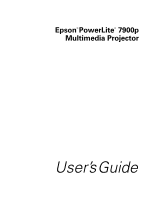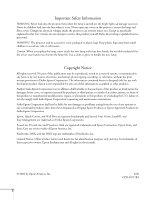Epson 7900p User Manual - Page 3
Contents
 |
UPC - 010343852464
View all Epson 7900p manuals
Add to My Manuals
Save this manual to your list of manuals |
Page 3 highlights
Contents 1 Welcome 9 Getting the Most from Your Projector 10 Using Your Documentation 11 Getting More Information 11 Registration and Warranty 12 Unpacking the Projector 13 Additional Components 14 Optional Accessories 15 Setting Up the Projector 17 Positioning the Projector 18 Connecting to Video Equipment 20 Connecting a Composite Video Source 21 Connecting an S-Video Source 22 Connecting a Component Video Source 23 Connecting an RGB Video Source 24 Connecting to a Computer 26 Connecting to the Computer Port 27 Connecting to the BNC Connectors 28 Connecting to the DVI Port 29 Using the Macintosh Desktop Adapter 30 Connecting the Cable for Remote Mouse Control . . . . 31 Connecting an External Monitor 32 Playing Sound Through the Projector 33 Connecting Audio Equipment to the Projector 33 Connecting External Speakers 34 3