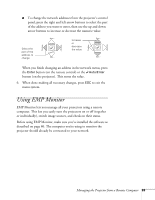Epson 7900p User Manual - Page 94
Managing the Projector from a Remote Computer, Video source icons, Error icons
 |
UPC - 010343852464
View all Epson 7900p manuals
Add to My Manuals
Save this manual to your list of manuals |
Page 94 highlights
The following table explains the meaning of the video source icons: Video source icons Computer, Computer1, or InputA Computer2 or InputB S-Video Video D4 (Digital) DVI or HDMI (Digital) The following table explains the meaning of the error icons (see Chapter 7 for recommended solutions to problems): Error icons Lamp replacement notification (the lamp is nearing the end of its life; see page 104) High-speed cooling in progress (the projector is getting too hot but continues to operate) Lamp out or lamp cover open Overheating (projection is turned off automatically) Internal problem Fan error Sensor error 94 Managing the Projector from a Remote Computer

94
Managing the Projector from a Remote Computer
The following table explains the meaning of the video source icons:
The following table explains the meaning of the error icons
(see Chapter 7 for recommended solutions to problems):
Video source icons
Computer, Computer1, or InputA
Computer2 or InputB
S-Video
Video
D4 (Digital)
DVI or HDMI (Digital)
Error icons
Lamp replacement notification (the lamp is nearing
the end of its life; see page 104)
High-speed cooling in progress (the projector is
getting too hot but continues to operate)
Lamp out or lamp cover open
Overheating (projection is turned off automatically)
Internal problem
Fan error
Sensor error