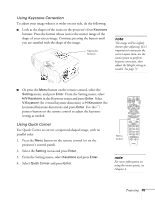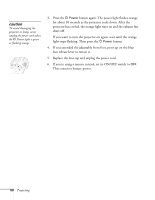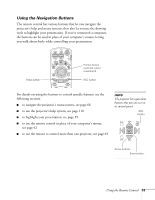Epson 7900p User Manual - Page 50
caution, If you extended the adjustable front foot, press up on the blue
 |
UPC - 010343852464
View all Epson 7900p manuals
Add to My Manuals
Save this manual to your list of manuals |
Page 50 highlights
caution To avoid damaging the projector or lamp, never unplug the power cord when the P Power light is green or flashing orange. 3. Press the P Power button again. The power light flashes orange for about 30 seconds as the projector cools down. After the projector has cooled, the orange light stays on and the exhaust fan shuts off. If you want to turn the projector on again, wait until the orange light stops flashing. Then press the P Power button. 4. If you extended the adjustable front foot, press up on the blue foot release lever to retract it. 5. Replace the lens cap and unplug the power cord. 6. If you're using a remote control, set its ON/OFF switch to OFF. This conserves battery power. 50 Projecting

50
Projecting
3.
Press the
P
Power
button again. The power light flashes orange
for about 30 seconds as the projector cools down. After the
projector has cooled, the orange light stays on and the exhaust fan
shuts off.
If you want to turn the projector on again, wait until the orange
light stops flashing. Then press the
P
Power
button.
4.
If you extended the adjustable front foot, press up on the blue
foot release lever to retract it.
5.
Replace the lens cap and unplug the power cord.
6.
If you’re using a remote control, set its ON/OFF switch to
OFF
.
This conserves battery power.
caution
To avoid damaging the
projector or lamp, never
unplug the power cord when
the
P
Power light is green
or flashing orange.