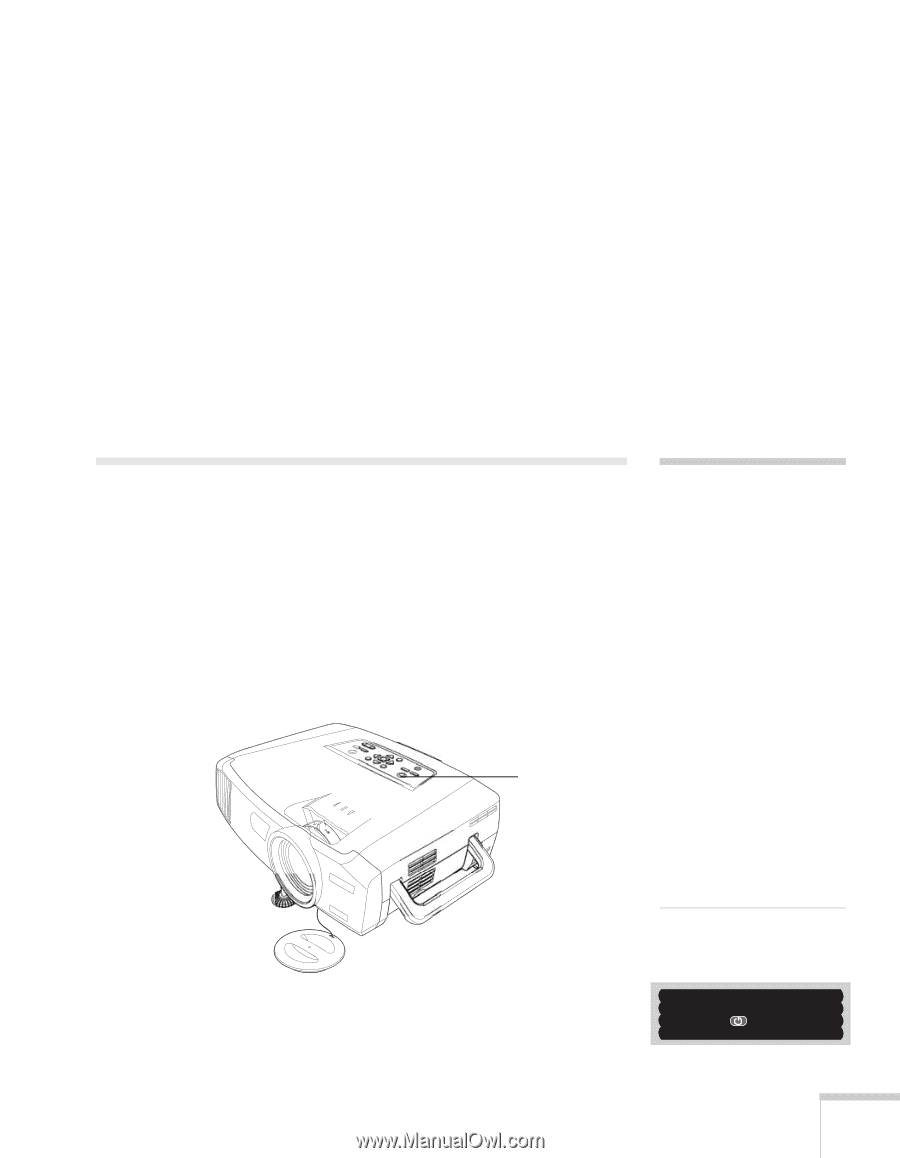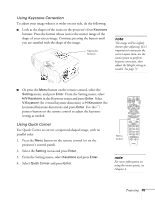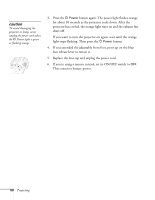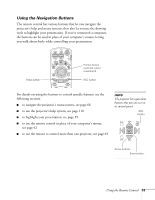Epson 7900p User Manual - Page 49
Adjusting Color Corrections for a New Surface, Shutting Down the Projector - projector lamps
 |
UPC - 010343852464
View all Epson 7900p manuals
Add to My Manuals
Save this manual to your list of manuals |
Page 49 highlights
Adjusting Color Corrections for a New Surface Adjust the correction values if you're projecting on a new surface or in a new location. 1. Press the Wall Shot button on the remote control or projector while you're projecting an image. Wait for the Wall Shot status screen. 2. Press the Wall Shot button until you see Wall Shot Readjustment on the status screen. You see a sequence of colors flash for about five seconds as the projector adjusts the color correction values for the new projection surface. Shutting Down the Projector When you've finished using the projector, follow the recommended procedure to shut it down. This extends the life of the lamp and protects the projector from possible overheating. 1. Turn off and disconnect any equipment plugged into the projector. 2. To turn off the projector, press the red PPower button on the projector or remote control. Power button note When the projector has not received any input signals for 30 minutes, it automatically turns off the projector lamp and enters "sleep mode." This conserves electricity, cools the projector, and extends the life of the lamp. If you want to start projecting again, press the P Power button. If you are done using the projector, unplug the power cord. To turn off sleep mode, see page 76. Turn off this product when not in use to prolong the life of the projector. You see a confirmation message. (If you don't want to turn it off, press any other button.) Power OFF? Yes : Press button No : Press any other button Projecting 49