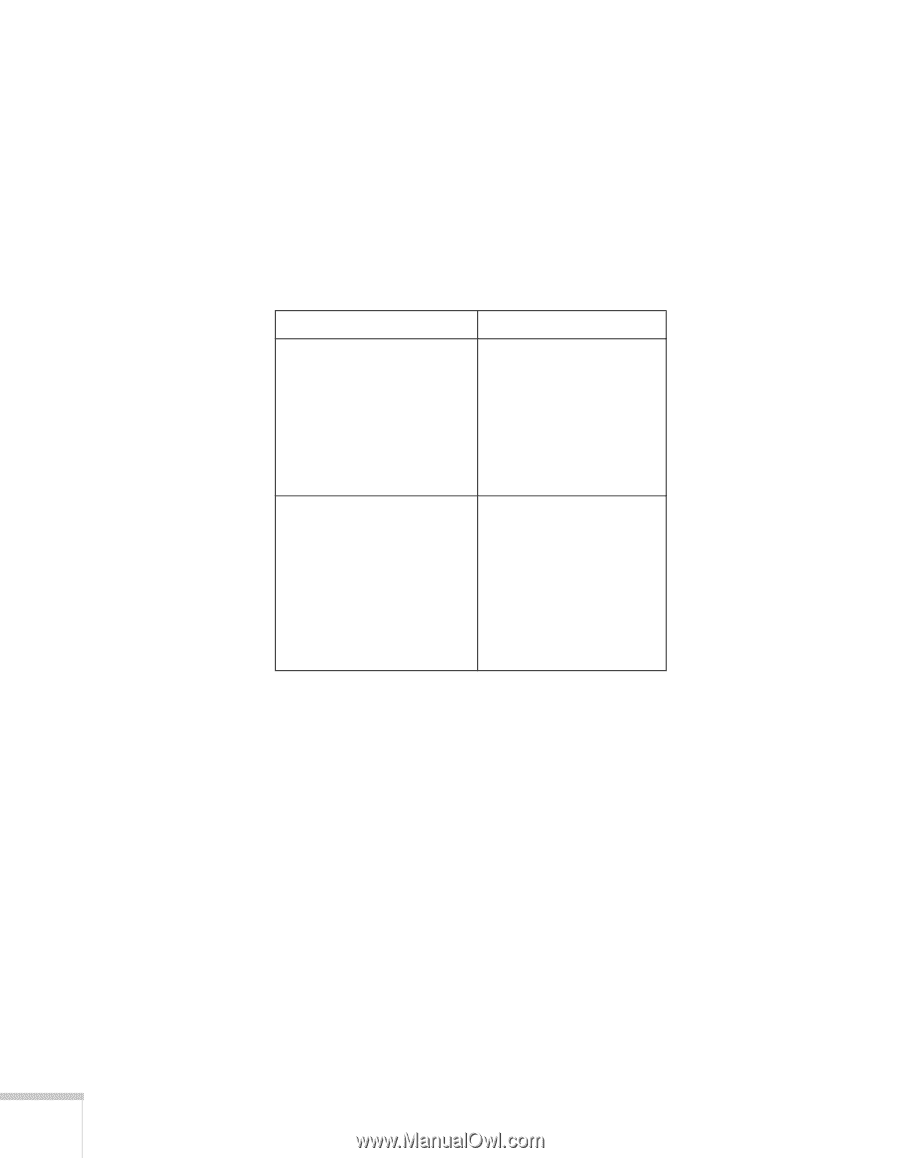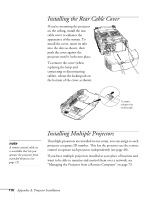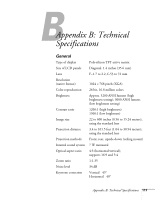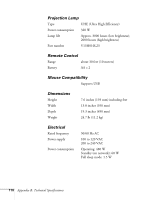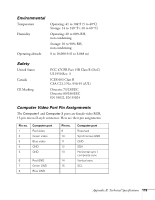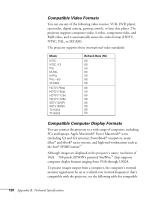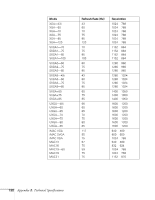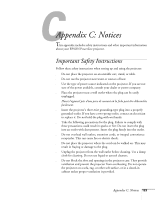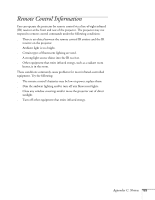Epson 8300NL User Manual - Page 120
Compatible Video Formats, Compatible Computer Display Formats, Appendix B: Technical Specifications
 |
UPC - 010343846029
View all Epson 8300NL manuals
Add to My Manuals
Save this manual to your list of manuals |
Page 120 highlights
Compatible Video Formats You can use any of the following video sources: VCR, DVD player, camcorder, digital camera, gaming console, or laser disc player. The projector supports composite video, S-video, component video, and RGB video, and it automatically senses the video format (HDTV, NTSC, PAL, or SECAM). The projector supports these international video standards: Mode NTSC NTSC 4:3 PAL M-PAL N-PAL PAL-60 SECAM HDTV (750p) HDTV (750p) HDTV (1125i) HDTV (1125i) SDTV (525P) SDTV (625p) TV (525i) TV (625i) Refresh Rate (Hz) 60 60 50 60 50 60 50 60 50 60 50 60 50 60 50 Compatible Computer Display Formats You can connect the projector to a wide range of computers, including PCs and laptops, Apple Macintosh,® Power Macintosh® series (including G3 and G4 systems), PowerBook® computers, many iMac® and iBook® series systems, and high-end workstations such as the Sun® SPARCstation™ . Although images are displayed at the projector's native resolution of 1024 × 768 pixels, EPSON's patented SizeWise™ chip supports computer display formats ranging from VGA through UXGA. To project images output from a computer, the computer's external monitor signal must be set at a refresh rate (vertical frequency) that's compatible with the projector; see the following table for compatible 120 Appendix B: Technical Specifications